Manage CatchPulse Software Inventory
Note: This section applies to users who have a valid CatchPulse Pro license
The SecureAge Central Software Inventory contains a record of all recognized software across all managed devices in your organization. By applying the device filter on the Software Inventory page, you can see a comprehensive list of installed software on the device. This list includes important details such as the application's name, publisher name, and the number of devices currently installed in that particular software.
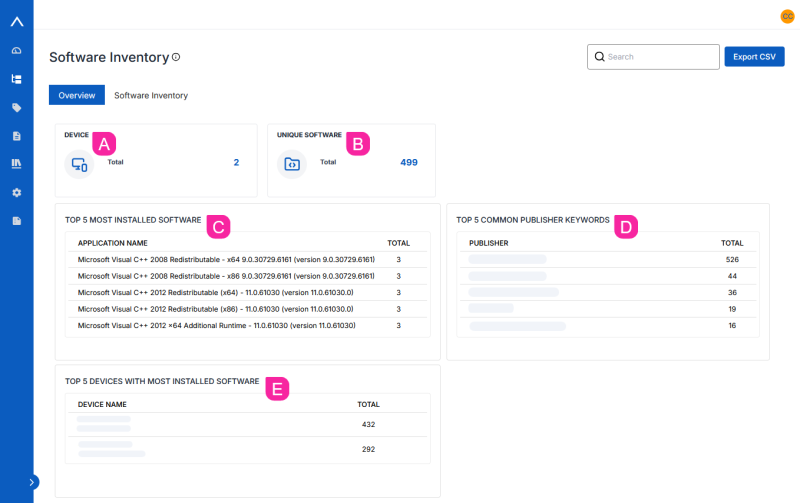
| PROPERTY | DESCRIPTION |
|---|---|
|
|
Total Devices: Displays the total number of devices being monitored in SecureAge Central |
|
|
Unique Software: Shows the total number of distinct software applications installed across all devices. |

|
Top 5 Most Installed Software: Identifies the top five software applications commonly installed on devices, along with their versions and installation counts. |

|
Top 5 Common Publisher Keywords: Displays the most frequent publishers of installed software with their corresponding installation counts. |

|
Top 5 Devices with Most Installed Software: Lists devices with the highest number of installed software. This includes the device name and the total number of software installed on each. |
More information
Support and feedback
Should you encounter any issues using the SecureAge Central with any of the mentioned or missed requirements above, you can always write to us a docs@secureage.com.
This page was last updated: September 02, 2025


