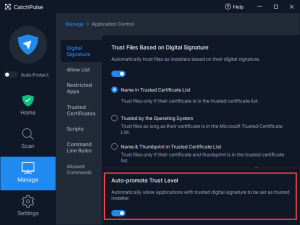Enable or disable promote trust level
By default, CatchPulse automatically promotes files signed with a trusted certificate to a trusted installer if necessary.
However, suppose you wish to disable this feature. In that case, the files in your computer will never be automatically promoted to a trusted installer, even though if it's signed by a trusted certificate.
To enable/ disable promote trust level
-
Launch CatchPulse.
-
Select Manage → Application Control → Digital Signature.
-
Toggle On to enable and Off to disable.
Support and feedback
Should you encounter any issues using CatchPulse with any of the mentioned or missed requirements above, you can write to us a docs@secureage.com.
This page was last updated: May 15, 2024