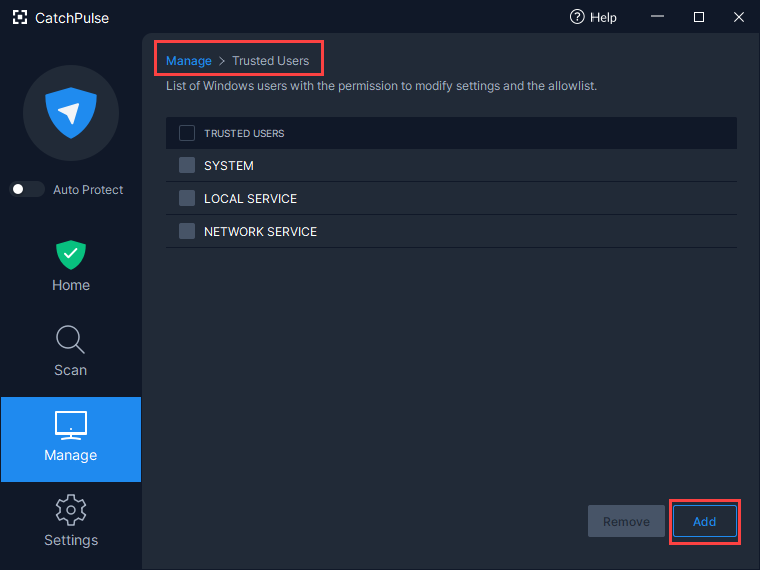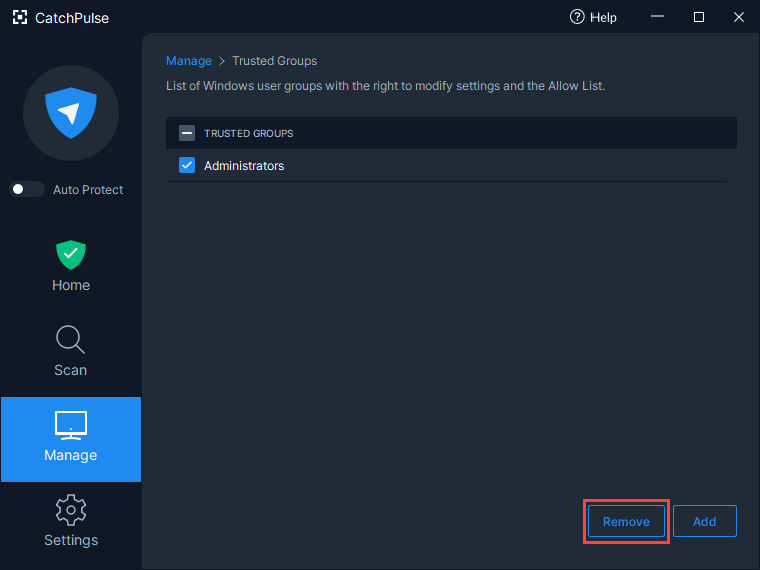Set up the rights to modify the allowlist
Only trusted accounts are allowed to install new trusted applications by launching a “Trusted Installer” application while normal users are allowed to execute trusted installers, but the trusted level will be downgraded as the trusted application only. This is to prevent a normal user from installing any unwanted applications.
Also, trusted accounts can modify the trust level of a file while a normal user is denied from modifying the trust level of a file.
To set up the user rights of trusted accounts
-
Launch CatchPulse → Manage.
-
In the Manage menu, hover to Trusted Users.
-
Under Permissions, you can choose to edit the Trusted Groups or Trusted Users.
Add Trusted Groups/ Trusted Users
-
Under Trusted Groups, select the group from the drop-down list and click Add.
-
Under Trusted Users, specify the Windows user ID the text field and click Add.
-
The newly added trusted group/ trusted users will be added to the list.
Remove Trusted Groups/ Trusted Users
-
Under Trusted Groups/ Trusted Users, check on the trusted groups/ user in the list and click Remove.
-
The selected trusted group/ user will be removed from the list.
Support and feedback
Should you encounter any issues using CatchPulse with any of the mentioned or missed requirements above, you can write to us at docs@secureage.com.
This page was last updated: January 02, 2026

.png)