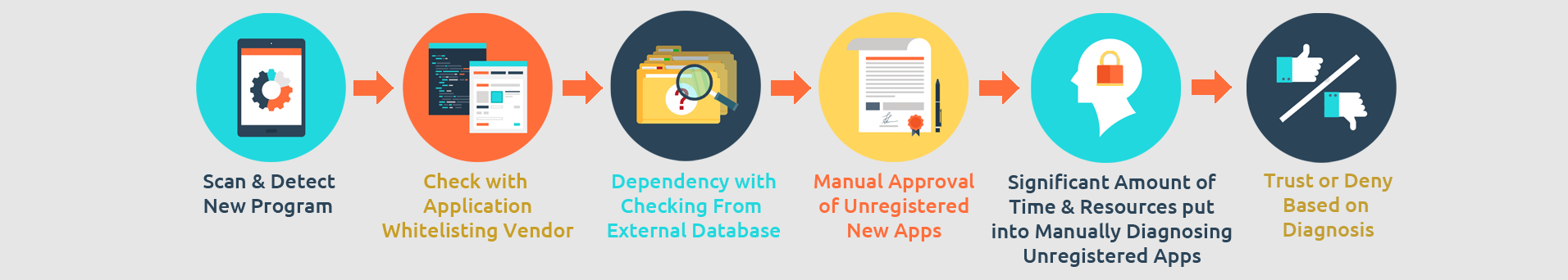What is Application Allowlisting
Application Allowlisting further enhances and strengthens the Anti-malware scanning with trusted protection.
Application Allowlisting tags a trust level to all application executables and scripts so that any untrusted (not on the allowlist) application will not run on your computer till you trust it first.
Learn about Trust Levels in Application Allowlisting
Simply put, it works similar to the guest list of a party - you're either a guest or the host will have to let you in personally.
Traditional Application Allowlisting vs. CatchPulse Application Allowlisting
CatchPulse Application Allowlisting
CatchPulse's powerful technology foregoes the process of manually defining and setting up your application allowlist.
During initial installation, Application Allowlisting will do a full system scan on the system to allowlist the files and creates a allowlist database file at the end.
It will use this allowlist file to check whether the files are trusted or not.
The Application Allowlisting feature will immediately kick in right after installation, so even while it is still doing the initial system scan, Application Allowlisting will start to prompt when a new file or application is being executed.
After the initial scan, it will never fail to detect and block any malware, even if it is freshly created and released.
You will always get prompted if an untrusted application is trying to run in your computer which means you have full control of which application to trust for absolute threat protection.
It is also smart enough to learn preferences and not prompt you from already trusted sources.
Support and feedback
Should you encounter any issues using CatchPulse with any of the mentioned or missed requirements above, you can write to us at docs@secureage.com.
This page was last updated: January 20, 2026