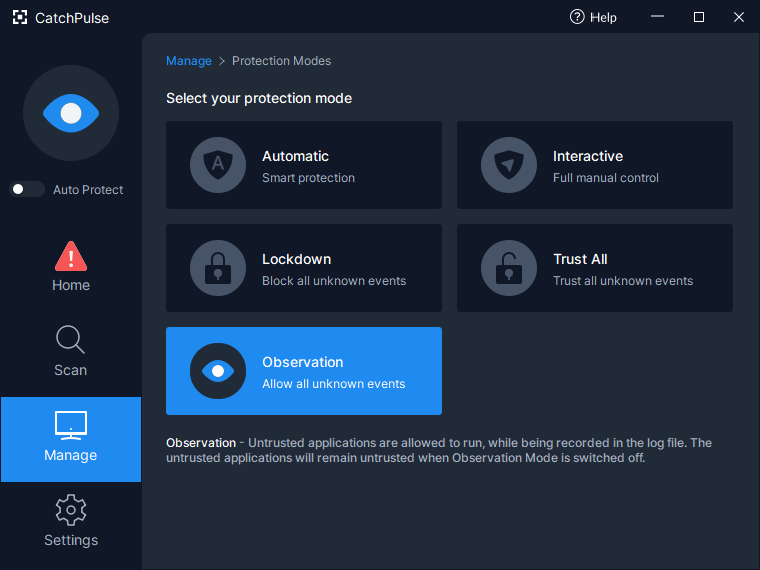What is the Observation Mode
Observation Mode is being used for testing purposes or for learning the behavior of Application Allowlisting. Turning on Observation Mode will allow untrusted application which is supposed to be blocked by Application Allowlisting to run, and this will be recorded down in the log file.
To turn on Observation Mode
-
Launch CatchPulse and select Manage.
-
Click on Application Allowlisting followed by Protection Modes. Turn on Observation Mode to allow an untrusted application to run. This will all be recorded down in the log file.
Note: When you switch off Observation Mode, the untrusted applications will remain untrusted and will be blocked by Application Allowlisting when you try to run it again.
Support and feedback
Should you encounter any issues using CatchPulse with any of the mentioned or missed requirements above, you can write to us at docs@secureage.com.
This page was last updated: January 20, 2026