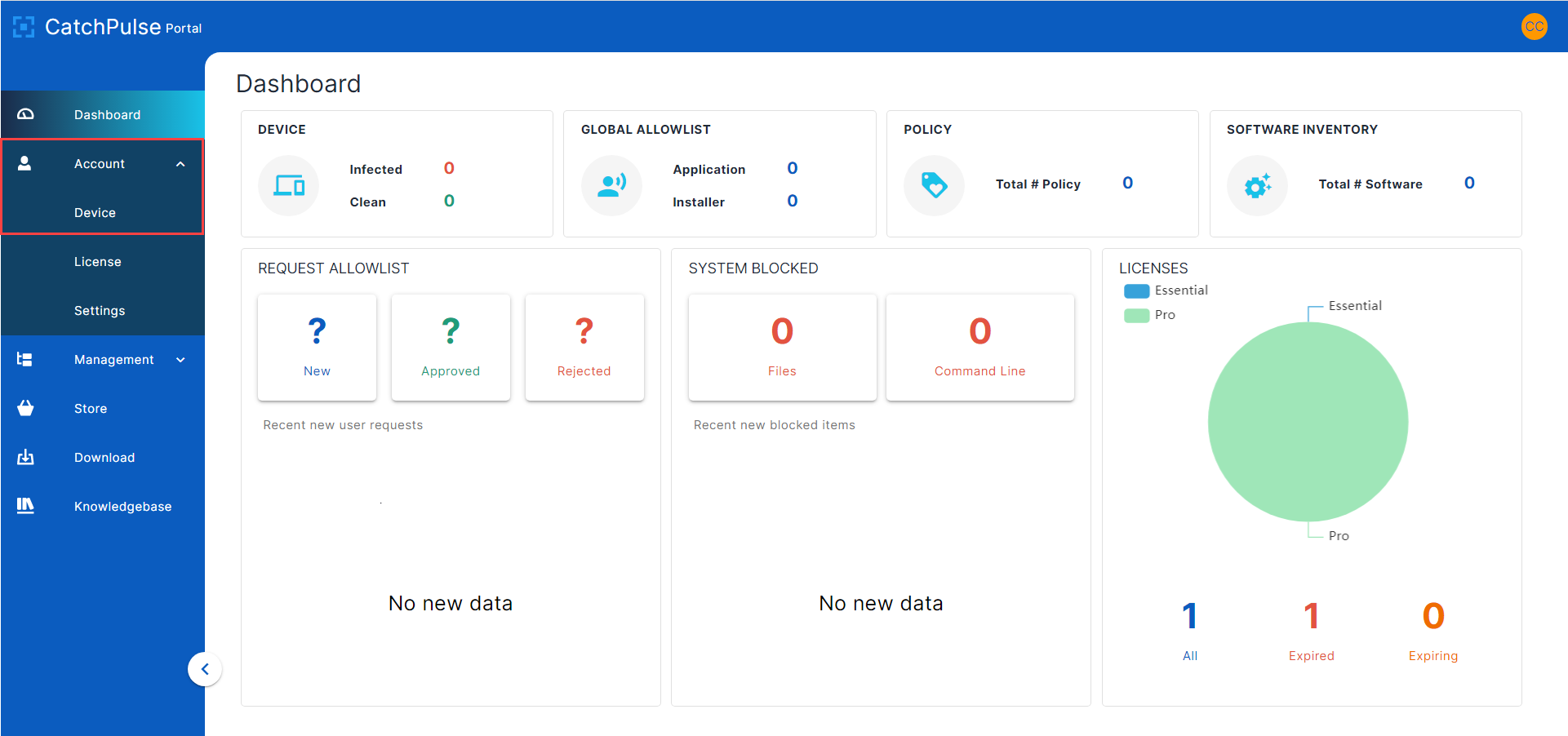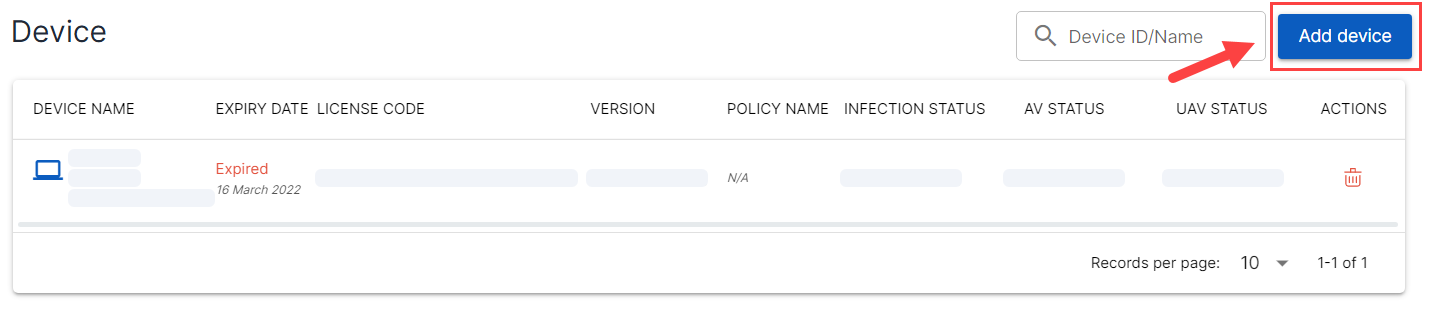Add my CatchPulse/ Device ID and Name on SecureAge Central
For users with a Standard license, adding CatchPulse/ Device ID and Name on your CatchPulse Account Portal lets you see your license expiry date. In addition, it makes it easier for you to redeem a license extension.
On the other hand, users with a Pro license can enjoy the additional features that make securing multiple PCs much easier.
To add CatchPulse/ Device ID and Name on CatchPulse Account Portal
-
Log in to CatchPulse Account Portal
-
Once you have logged in and are directed to the home page of CatchPulse Account Portal, click Account → Device, which can be found on the sidebar.
-
You will be directed to the Device page and click on Add Device.
-
For Device Name, it can be any name that you like. For CatchPulse/ Device ID, it is your CatchPulse ID which can be found by launching CatchPulse → Settings → About.
Support and feedback
Should you encounter any issues using CatchPulse with any of the mentioned or missed requirements above, you can write to us at docs@secureage.com.
This page was last updated: January 20, 2026