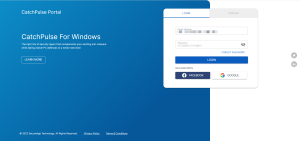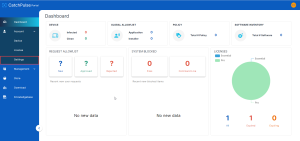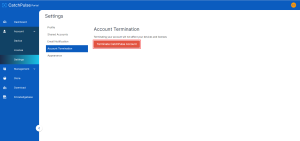Delete my CatchPulse account
To delete your CatchPulse Account
-
Log in to your SecureAge Central.
-
On the CatchPulse Account Portal Summary page, click on Settings.
-
On the Settings page, click on Account Termination and select theTerminate CatchPulse Accountbutton. Your account will be deleted in 14 days. All the information including license from Viral Security Program will be gone.
Note: You can choose to restore your account back anytime during the 14 days period.
Support and feedback
Should you encounter any issues using CatchPulse with any of the mentioned or missed requirements above, you can write to us a docs@secureage.com.
This page was last updated: March 19, 2025