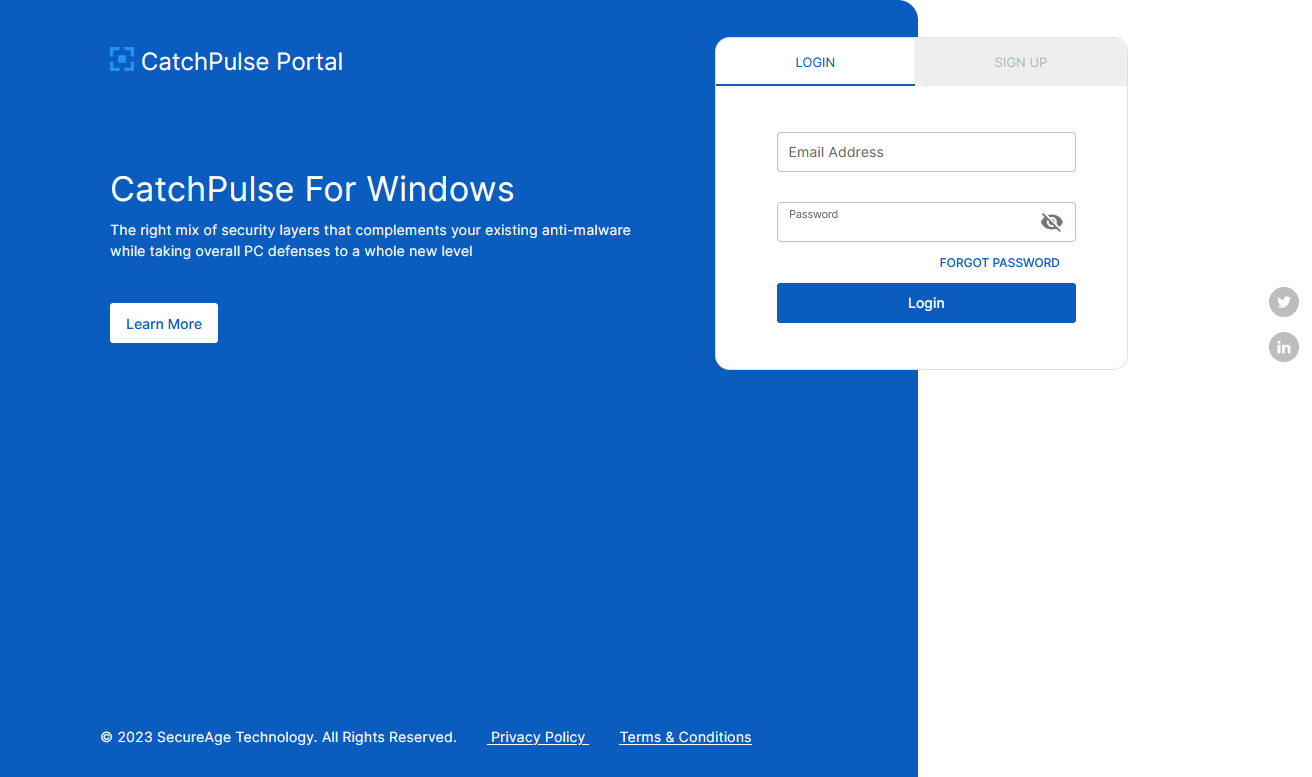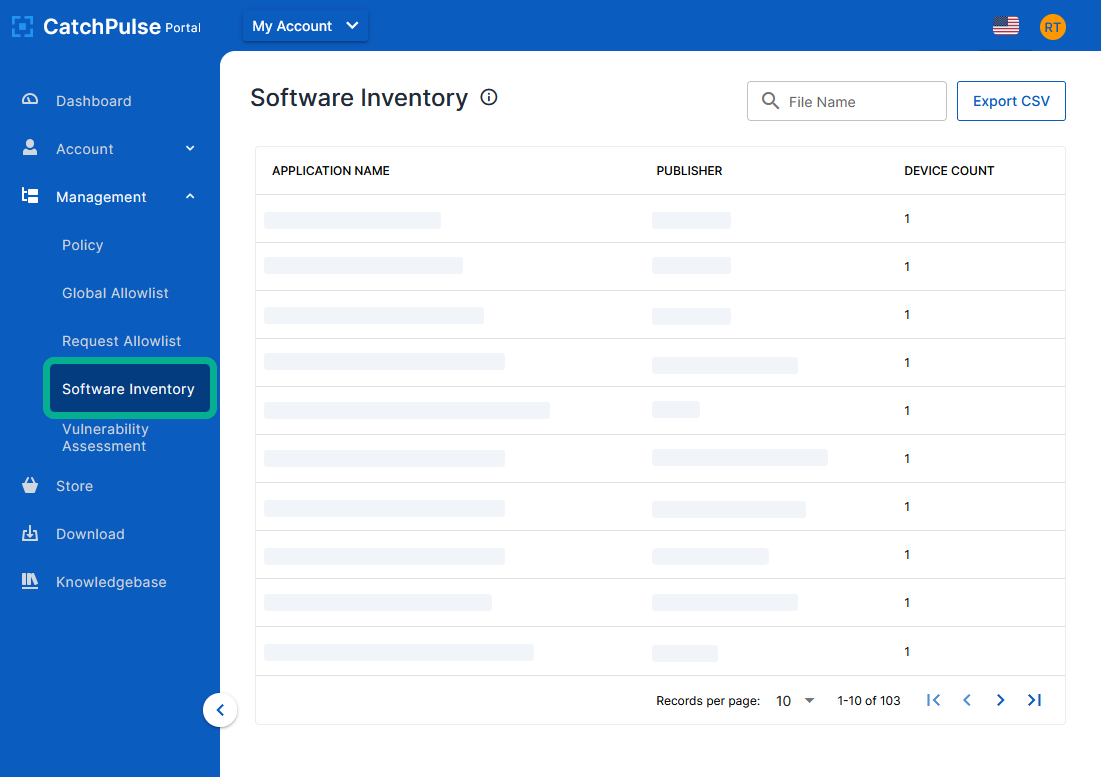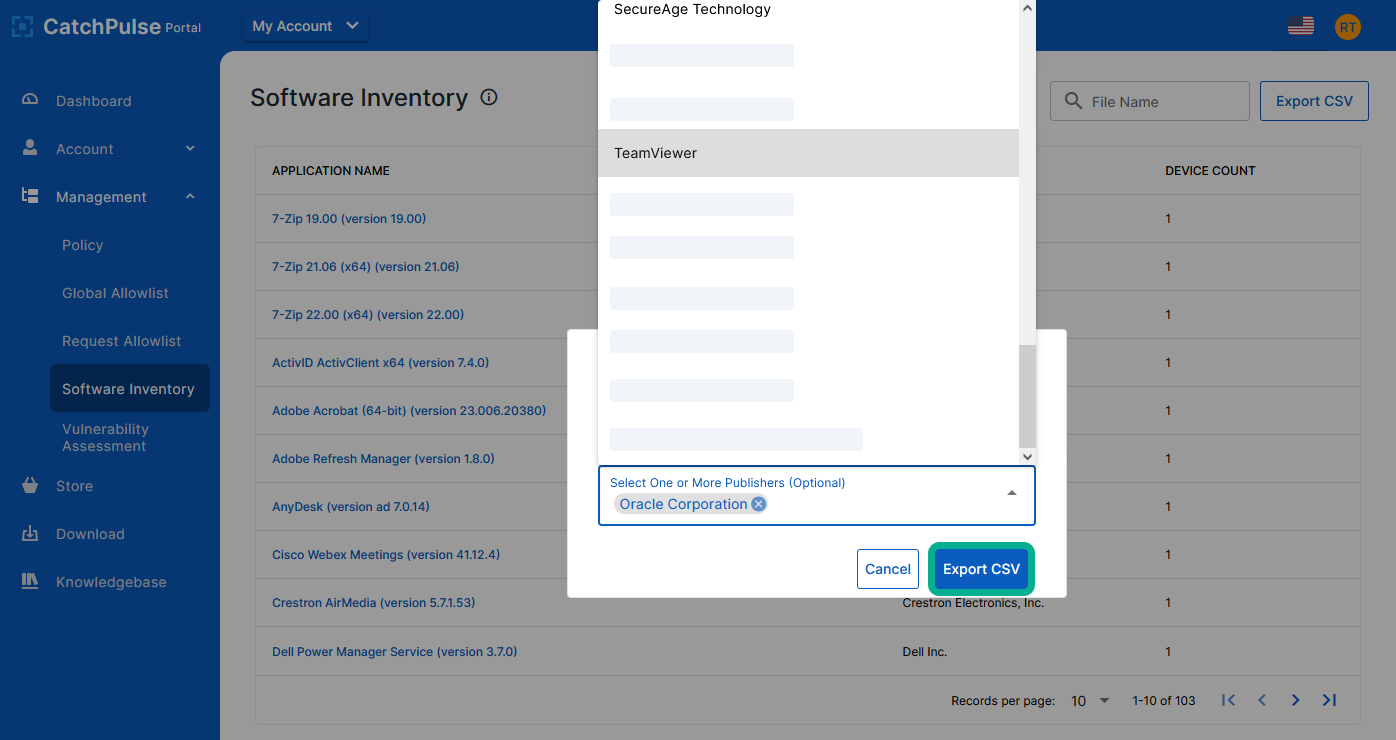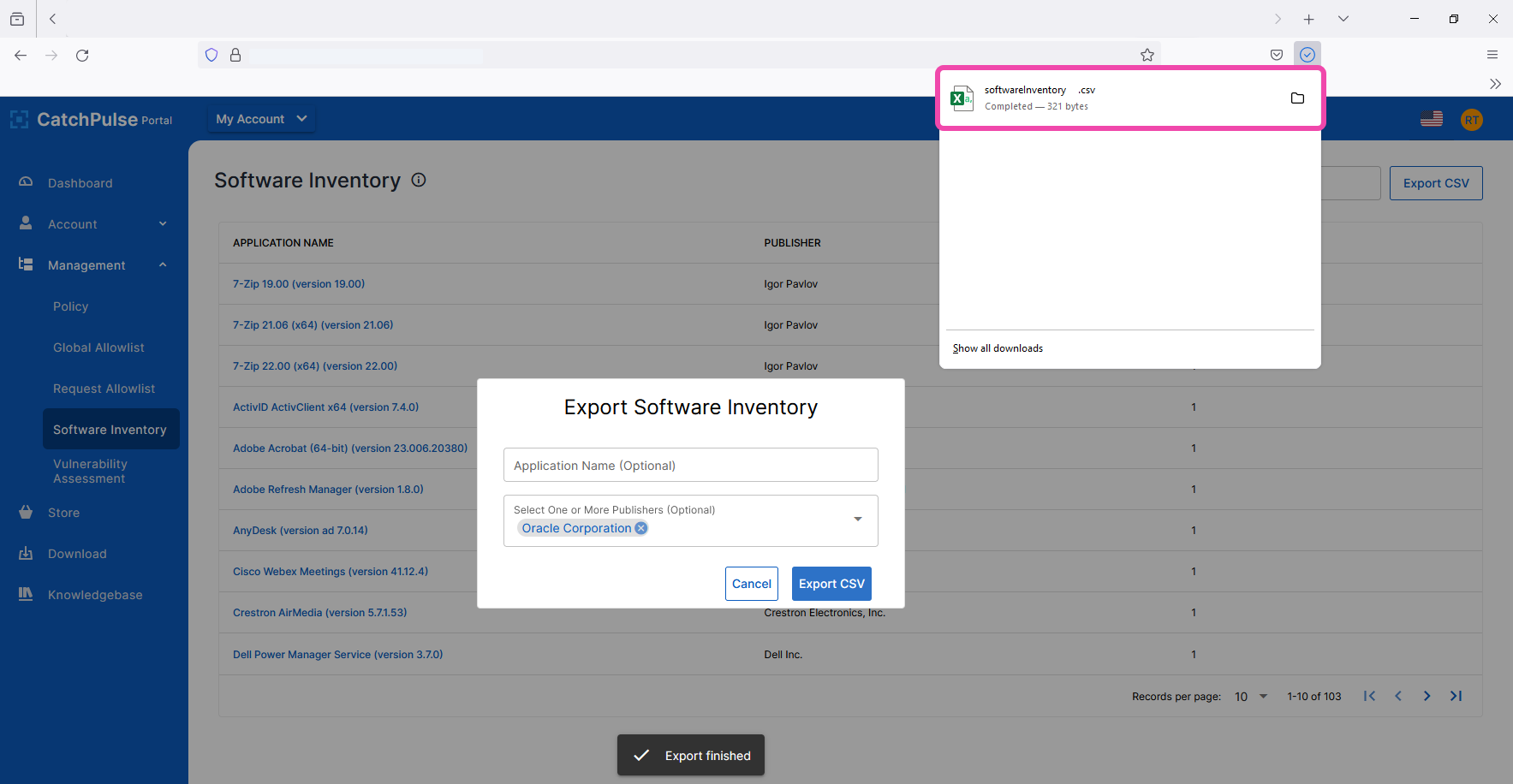Export Software Inventory to a CSV Format
The Software Inventory function gives administrators an overview of the software environment on all connected devices. This feature lets you quickly access a list of installed software applications, enabling monitoring and management of endpoints.
With a few clicks, you can export software-related statistics and details to analyze and share information conveniently in a CSV format.
To export Software Inventory details
-
Log in to your SecureAge Central.
-
On the CatchPulse Account Portal Summary page, click on Software Inventory.
-
Click Export CSV on the right of the Software Inventory page.
-
(Optional) In the Export Software Inventory display box, enter the Application Name (if any) and select and choose from the drop-down list if you'd want to export from a specific publisher.
-
The Software Inventory Records is exported and saved in the computer's default download location.
Support and feedback
Should you encounter any issues using CatchPulse with any of the mentioned or missed requirements above, you can write to us at docs@secureage.com.
This page was last updated: September 16, 2025