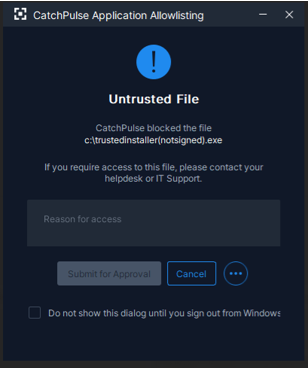View and approving allowlist requests
One of the allowlist management features of CatchPulse Pro is being able to remotely approve and deny requests by non-privileged users - by default, these are all non-admin users but can be configured to be any user type via the trusted users and trusted groups settings of CatchPulse.
More on CatchPulse Pro Remote Allowlist Management Features
Non-privileged users are by default placed on Lockdown mode so any untrusted application will always be blocked. However, devices that have a valid CatchPulse Pro license can request for approval to run or allowlist an application they are trying to launch via the notification whenever CatchPulse blocks an untrusted application.
In order to view and react to these approval requests, follow the steps below to view and approve allowlist requests in your SecureAge Central.
-
Log in to your SecureAge Central.
-
On the CatchPulse Account Portal Summary page, click on Request allowlist Approval.
Support and feedback
Should you encounter any issues using CatchPulse with any of the mentioned or missed requirements above, you can write to us at docs@secureage.com.
This page was last updated: January 20, 2026