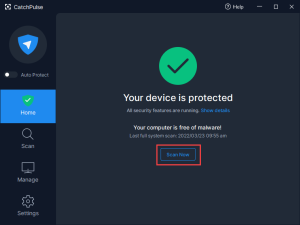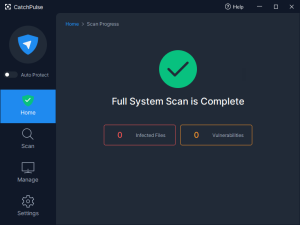Manually submit hashes for scanning
This can be done so by accessing the details of Cloud AV.
To manually submit hashes for scanning or scan the full system
-
Click on Scan Now.
-
The progress of the scanning will be shown.
-
Once the full system scan is completed, it will refresh and display the updated scan results.
Note: You do not have to submit your hashes for scanning manually as the number of new hashes will be automatically submitted to the server every one hour or every time when the machine is rebooted.
Support and feedback
Should you encounter any issues using CatchPulse with any of the mentioned or missed requirements above, you can write to us a docs@secureage.com.
This page was last updated: May 15, 2024