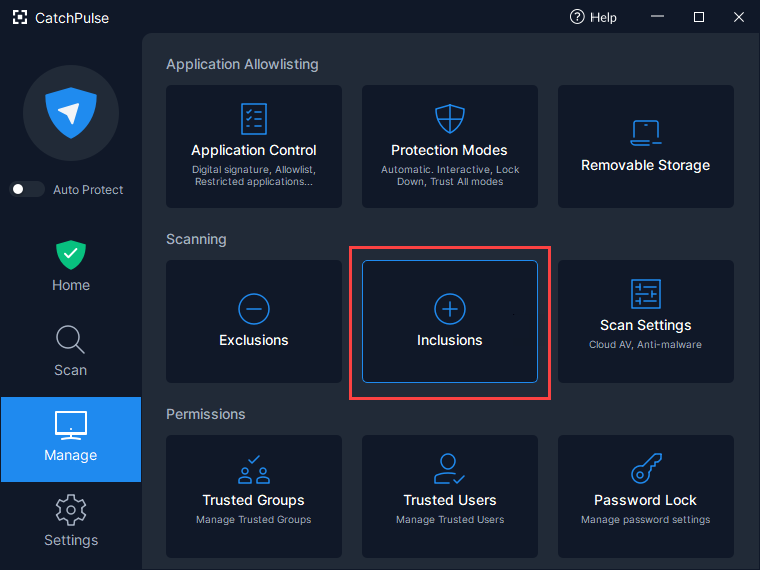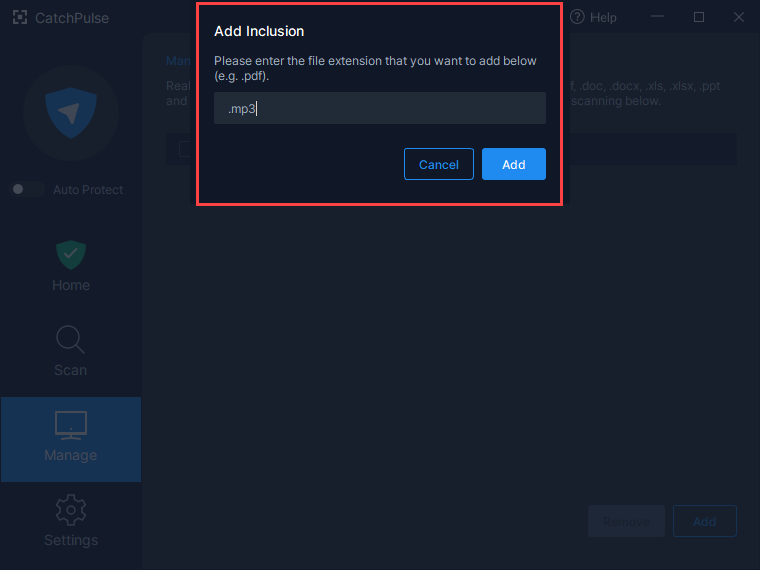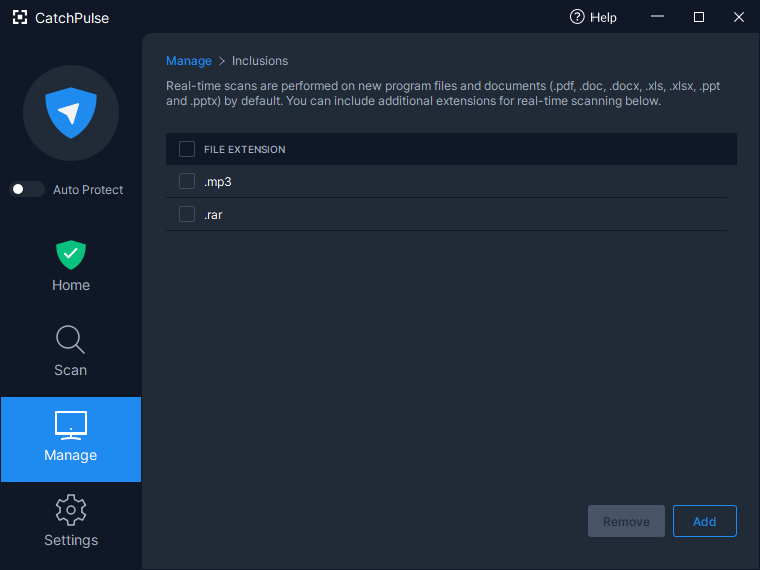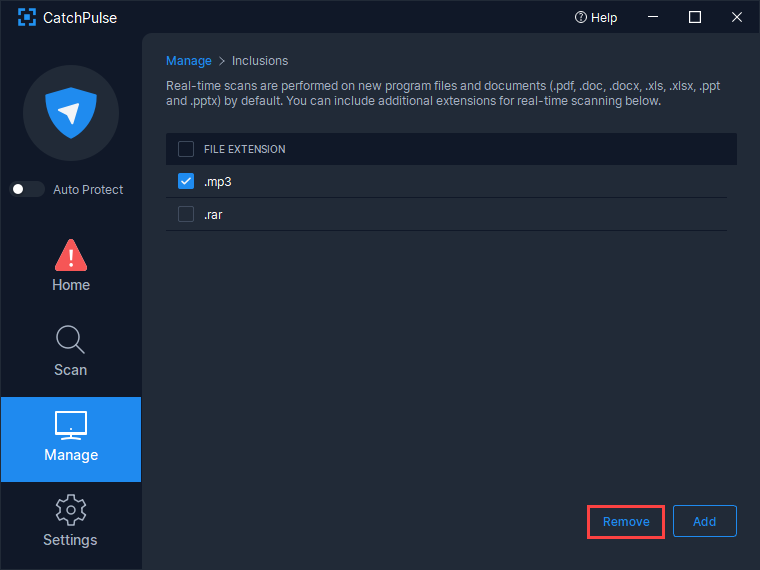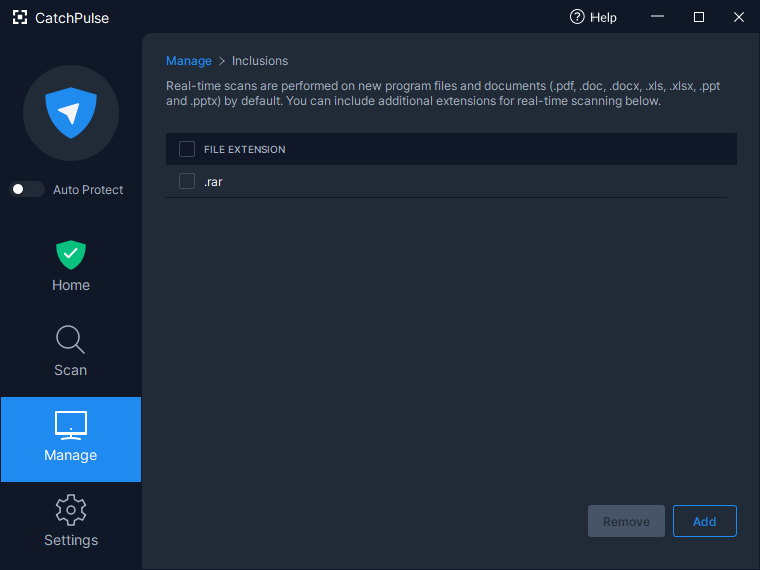Include files for scanning
Certain file types can be specified under the list of extensions in order for it to be included for real-time scanning.
By default the anti-malware client always includes the following extensions for real-time scanning:
New program files, .pdf, .docx, .doc, .xlsx, .xls, .pptx, .ppt
All executable files regardless of file extensions are also included.
Please do note that with Cloud AV installed and enabled, only new executable files will be scanned. Those executable files that have already been trusted and run will not go through the real-time scanning anymore. As continuous scanning is being done by the Cloud AV server, there is no need to scan the same executable files on the local machine. Therefore with Cloud AV, the speed will be improved tremendously.
To include certain files for scanning
-
Launch CatchPulse and click on Manage. In the Manage menu, click the Inclusions tab.
-
Enter the file extensions and click the Add button.
-
The newly added file extensions will be added to the list of extensions and will be included during real-time scanning.
To remove previously included files for scanning
-
Under the list of extensions, check the extension to be removed and click the Remove button.
-
The selected file extension will be removed from the list of extensions and will be excluded from real-time scanning.
Support and feedback
Should you encounter any issues using CatchPulse with any of the mentioned or missed requirements above, you can write to us at docs@secureage.com.
This page was last updated: January 02, 2026