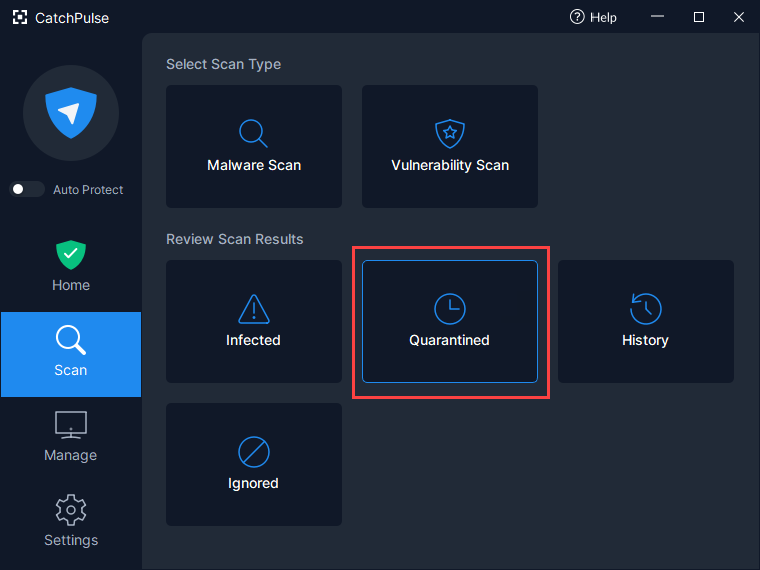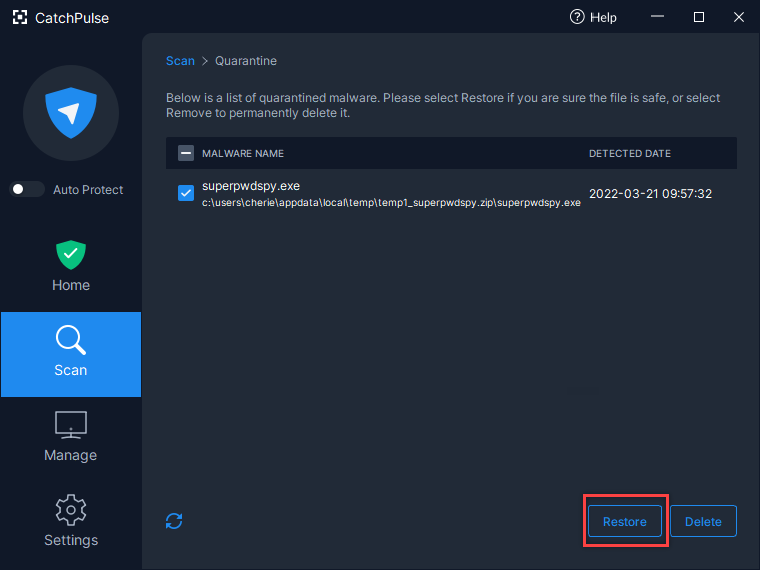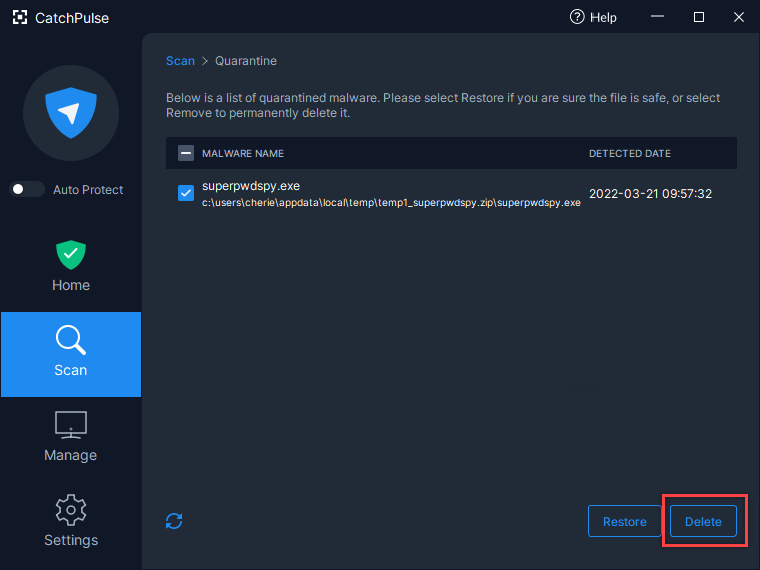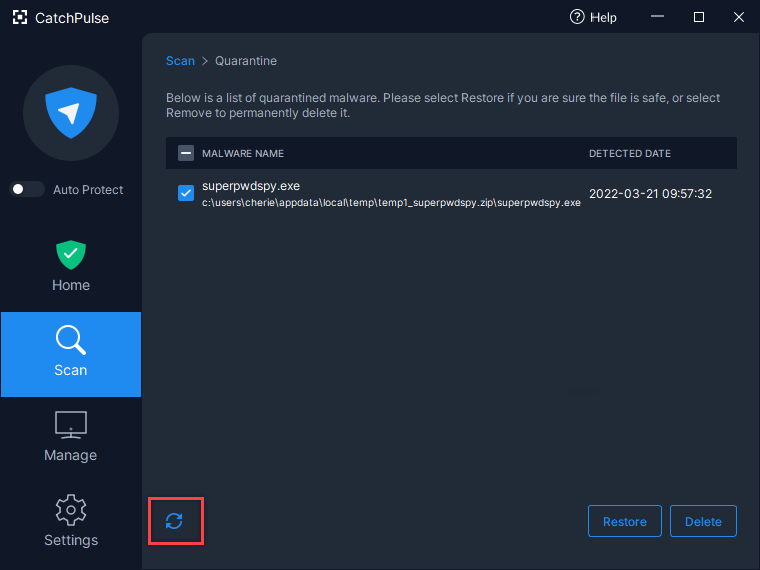Restore or remove items from Quarantined list
Items detected as threats from scanning which are being quarantined by the user will be listed in the Quarantined list. If you are sure that it is not a threat and choose to allow it, the file will be added into the list of exclusions and will be excluded from the subsequent real-time scanning. You will not be prompted for further action on this file anymore.
To restore or remove items from the Quarantined list
Restore items from the Quarantined list
-
Launch CatchPulse → Scan → Quarantined.
-
In the Quarantined window, check on the items to be restored and click Restore.
-
The selected items will be restored to its original location and cleared from the Quarantined list.
Delete items from the Quarantined list
-
Check on the items to be removed and click Delete.
-
The selected items will be cleared from the quarantine list.
Refresh items from the Quarantined list
Support and feedback
Should you encounter any issues using CatchPulse with any of the mentioned or missed requirements above, you can write to us at docs@secureage.com.
This page was last updated: January 02, 2026