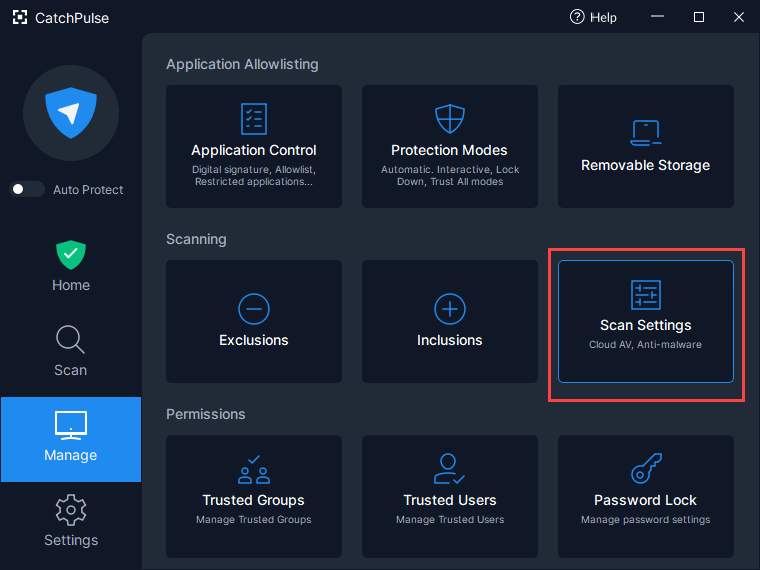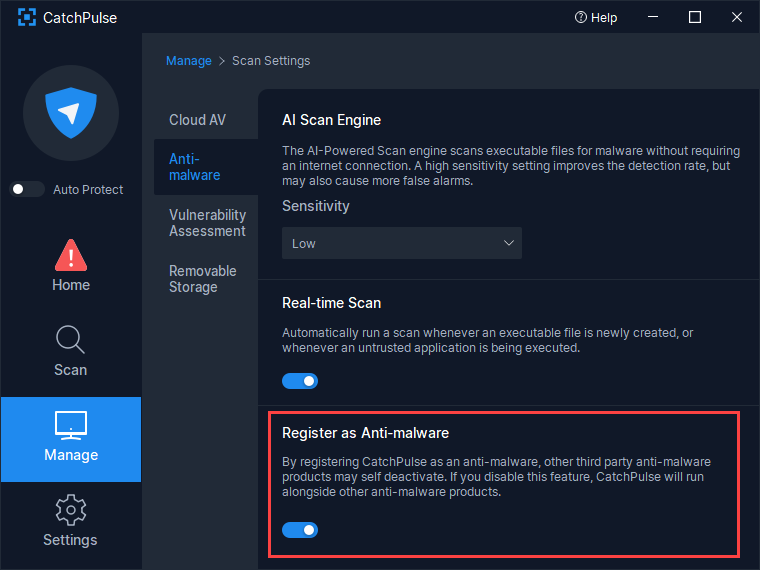Use CatchPulse with other real-time anti-malware product
To use CatchPulse with other real-time anti-malware product:
-
Launch CatchPulse → Manage.
-
In the Manage menu, click on Scan Settings tab.
-
Select the Anti-malware tab and under Register as Anti-malware, simply turn OFF CatchPulse registration as anti-malware.
Support and feedback
Should you encounter any issues using CatchPulse with any of the mentioned or missed requirements above, you can write to us at docs@secureage.com.
This page was last updated: January 20, 2026