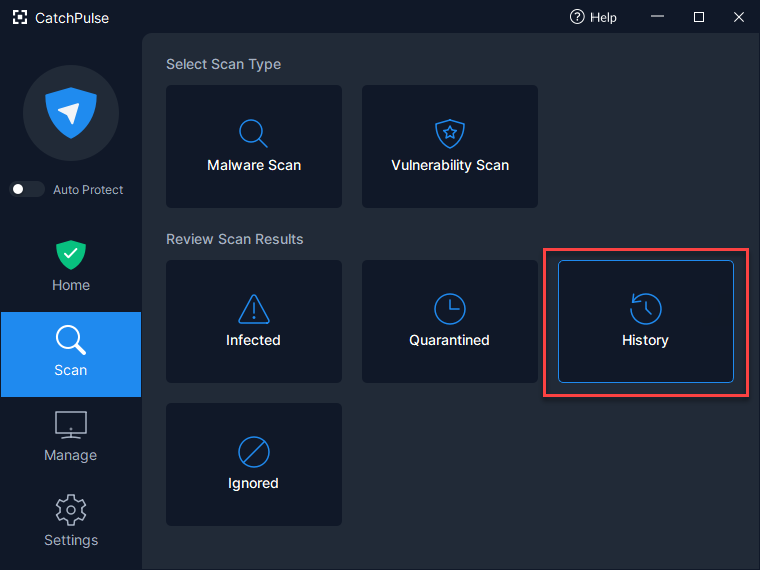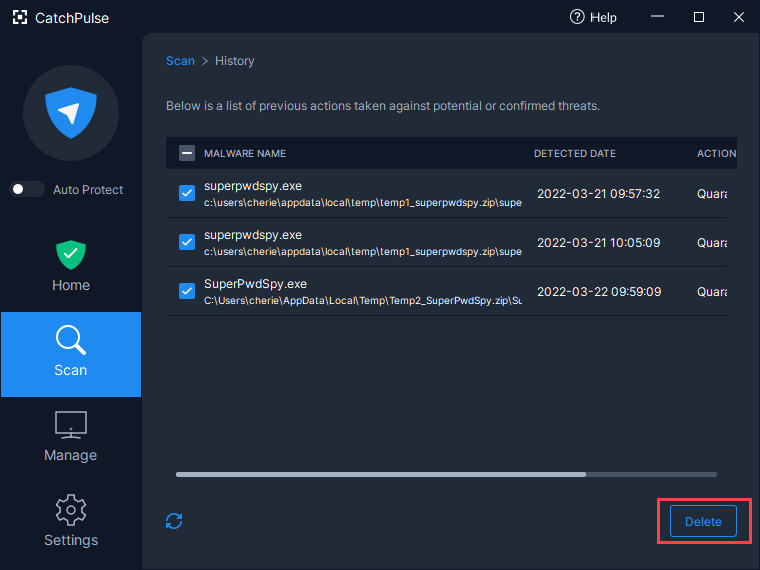View or remove items from History list
To view or remove items from the History list
View History list
-
Launch CatchPulse → Scan → History.
-
Click on the History tab. The history of the quarantined and detected items with detailed information such as virus names, file names, dates of detection, the actions taken and detected by which UAV will be shown in the history list.
Delete items from History list
-
Check on the items to be removed and click Delete.
-
The selected items will be cleared from the History list.
Support and feedback
Should you encounter any issues using CatchPulse with any of the mentioned or missed requirements above, you can write to us at docs@secureage.com.
This page was last updated: January 02, 2026