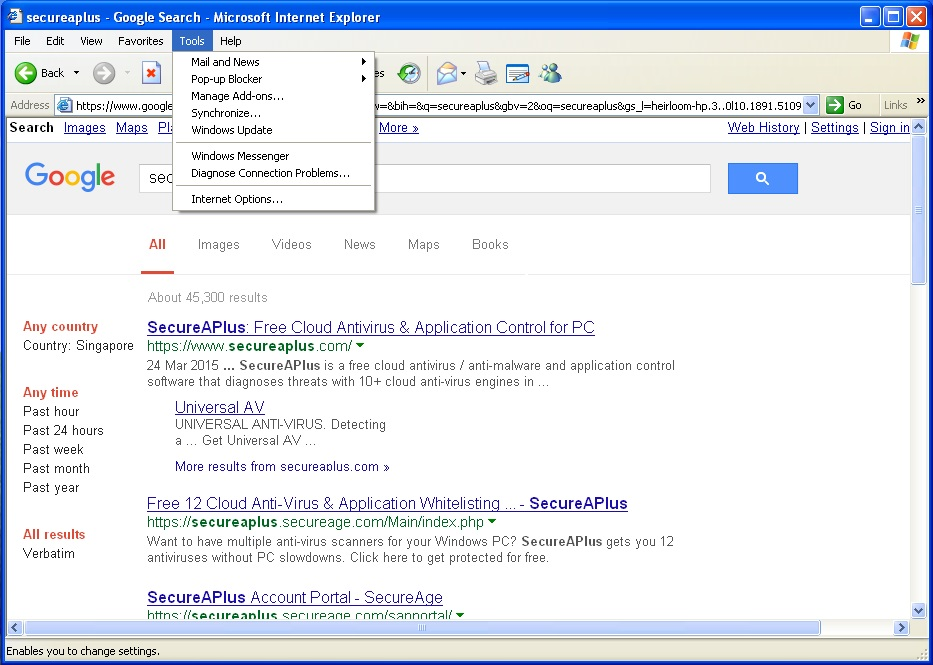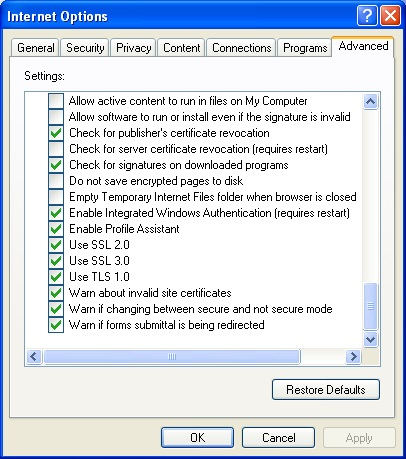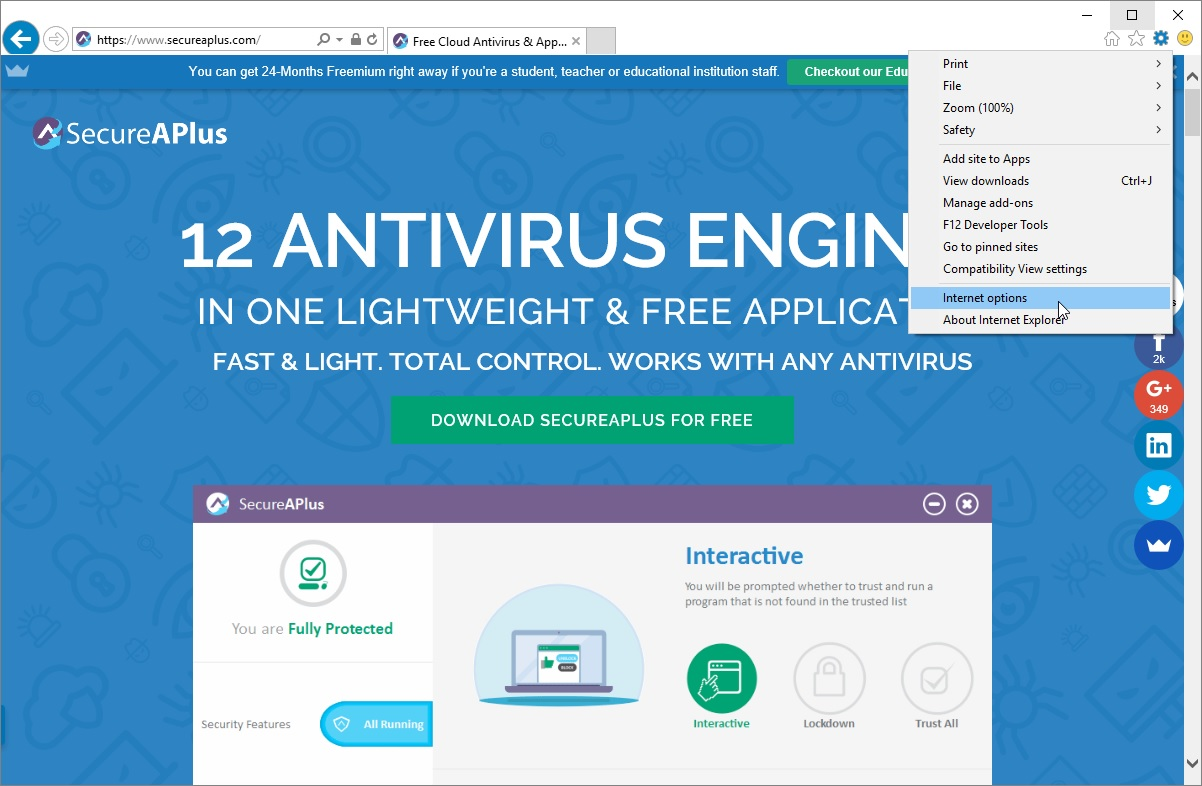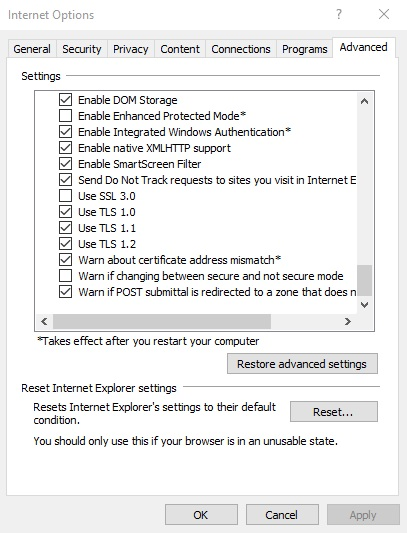How to turn on Transport Layer Security (TLS) setting
Transport Layer Security (TLS) are protocols that provide data encryption and authentication between applications and servers. In some cases, you may not be able to connect to CatchPulse server as the TLS settings are not turned on.
To turn on TLS settings
For Internet Explorer 6
-
Launch Internet Explorer, Go to Tools → Internet Options.
-
On the Internet Options, select Advanced tab. Under Settings section, scroll down and look for Use TLS 1.0
-
On the Internet Options, select Advanced tab. Under Settings section, scroll down and look for Use TLS 1.0
-
Enable TLS settings by checking it.
For Internet Explorer 11
-
Launch Internet Explorer, Go to Tools → Internet Options.
-
On the Internet Options, select Advanced tab. Under Settings section, scroll down and look for Use TLS 1.x.
-
Enable the TLS settings by checking it.
Support and feedback
Should you encounter any issues using CatchPulse with any of the mentioned or missed requirements above, you can write to us at docs@secureage.com.
This page was last updated: January 02, 2026