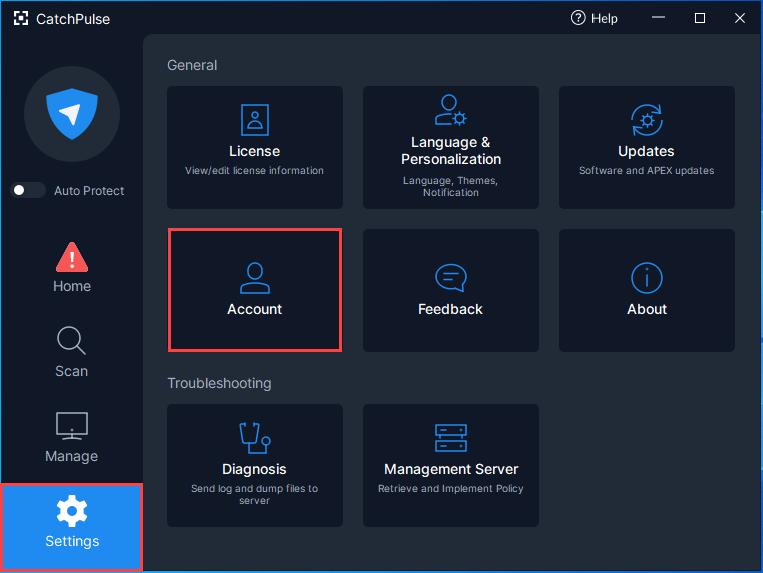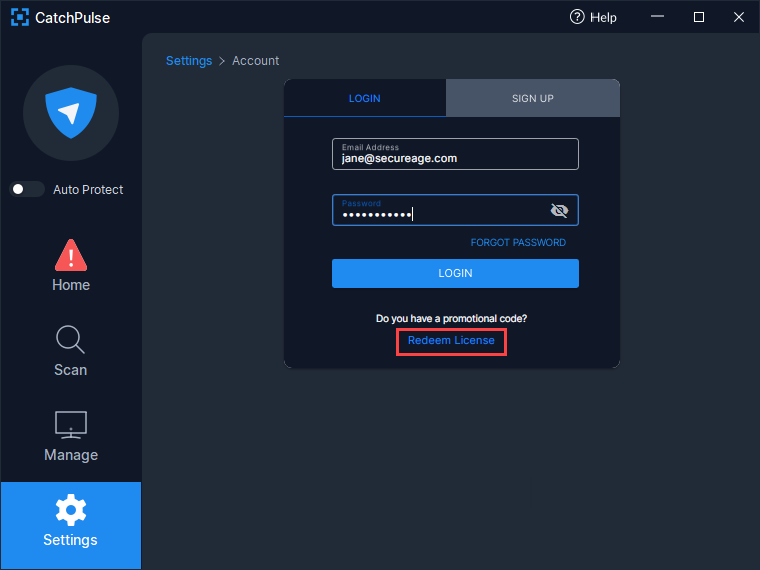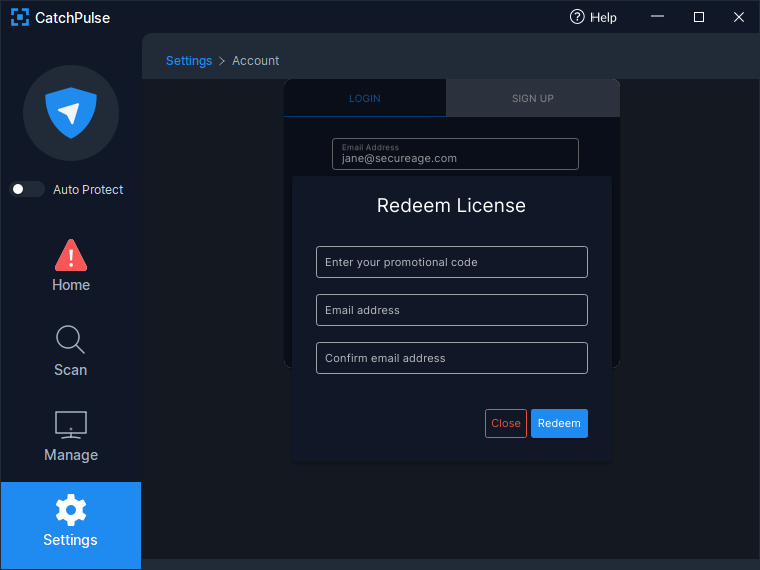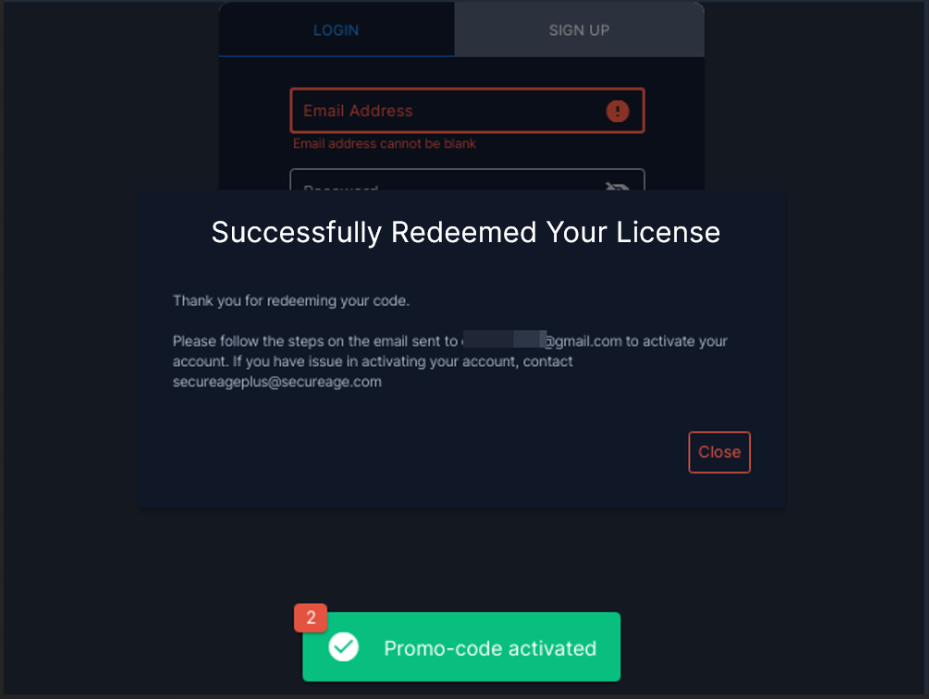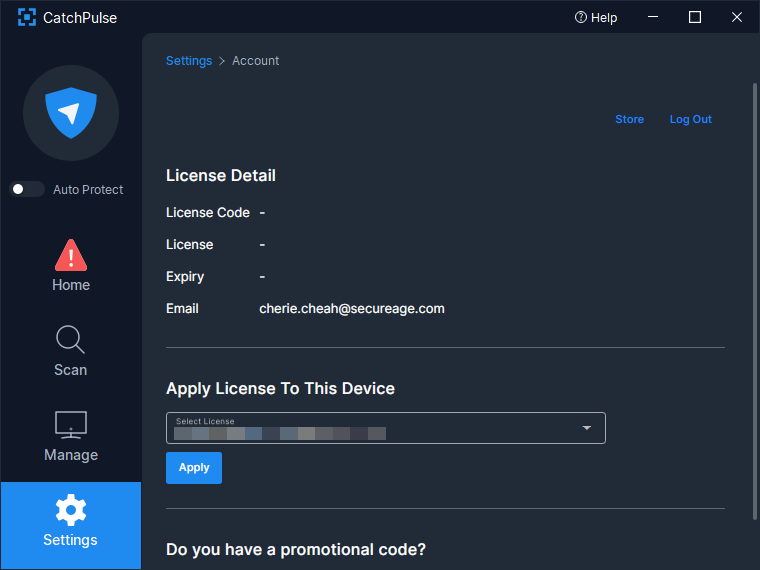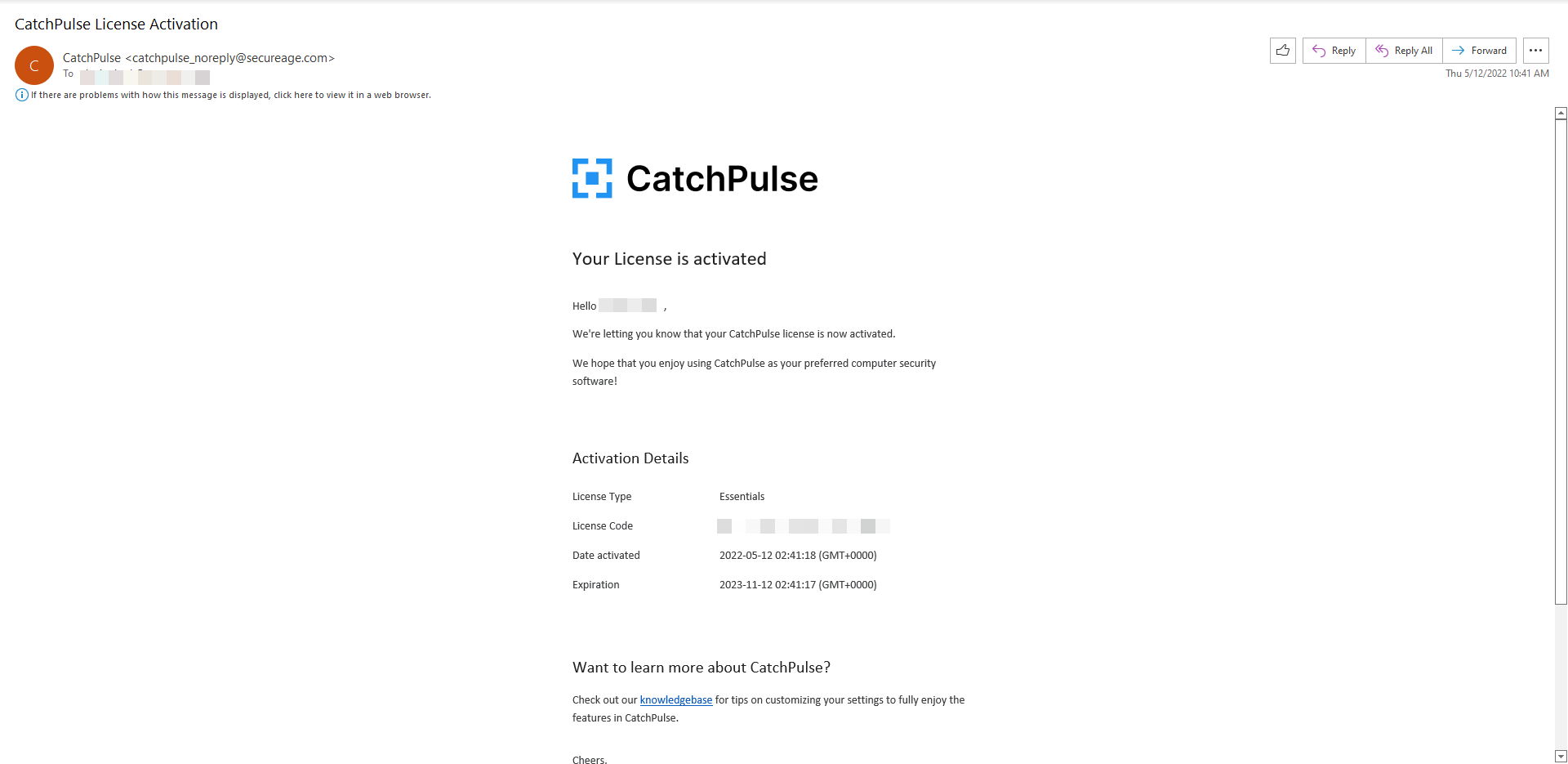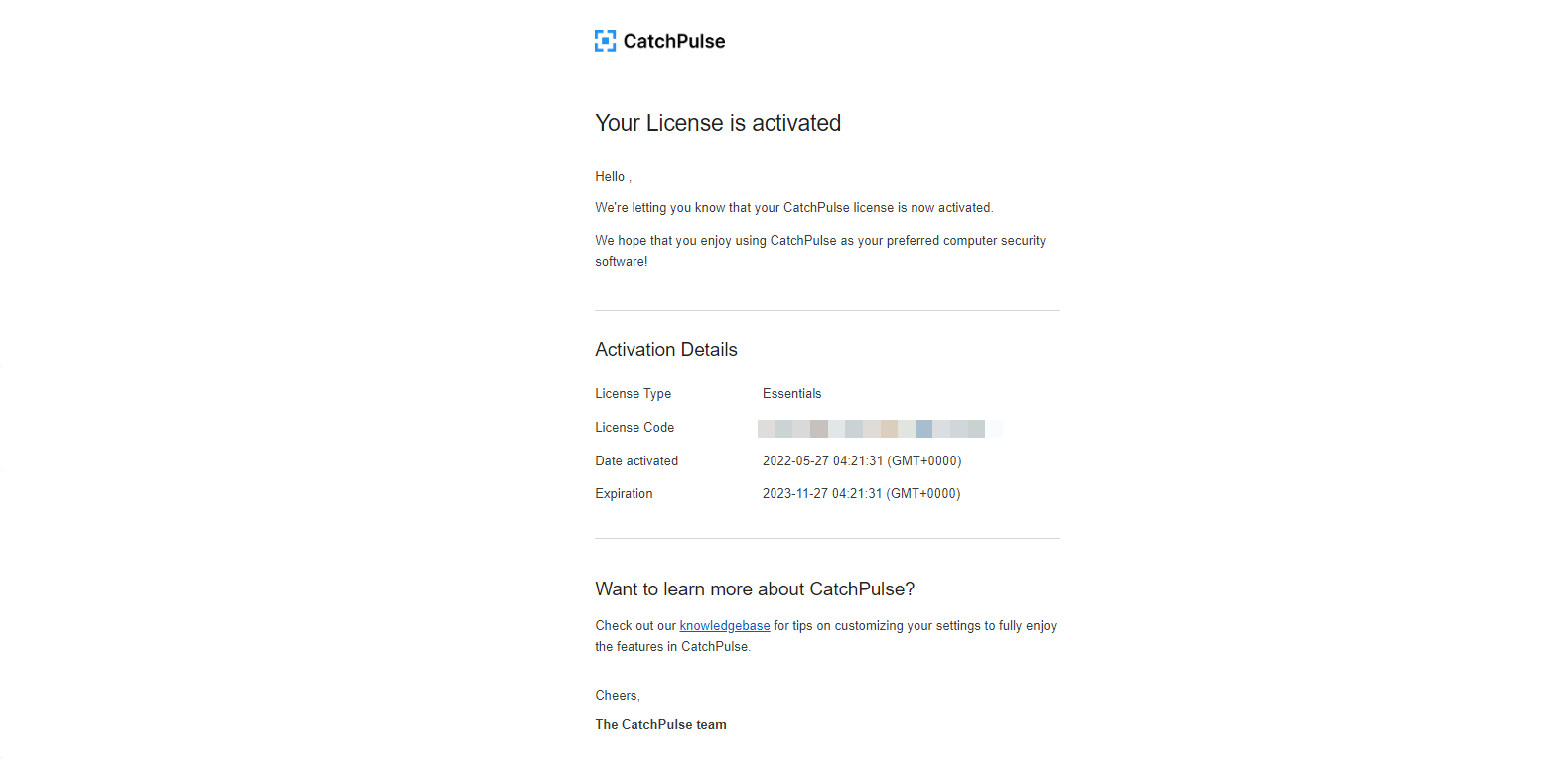Redeem CatchPulse license with activation code
Got a complimentary CatchPulse Card from us? Great! Just follow the steps below to redeem it.
Step 1: Getting CatchPulse
Download and install CatchPulse.
Step 2: Entering the Activation Code
After installation, launch CatchPulse and go to Settings → Account.
You will land on the Account page. Click Redeem License.
Use the 16-character (or less) promotional code provided in the card to redeem a CatchPulse license.
Enter the activation code and your email address then click Redeem.
You should receive this notification page once you have successfully redeemed your license.
Step 3: Confirming Upgraded License and Account
Congratulations! Your license has now been upgraded. You can check your license status by going to Settings → License. You may have to reopen CatchPulse to view the newly implemented changes.
You'll also receive a confirmation email of the redemption.
Note: Important for New Users (Non-CatchPulse Account Holders)
If the email used is not associated with an existing CatchPulse account, a new one will be created based on the email provided. In order to enjoy the full benefits of either Pro or Standard, you would either have to:
Click on the account confirmation link sent via email
OR
Copy and paste the URL from the email to your browser to confirm the account.
For more information on the additional features you get with either Pro or Standard, please visit the full feature comparison page
Support and feedback
Should you encounter any issues using CatchPulse with any of the mentioned or missed requirements above, you can write to us at docs@secureage.com.
This page was last updated: December 02, 2025