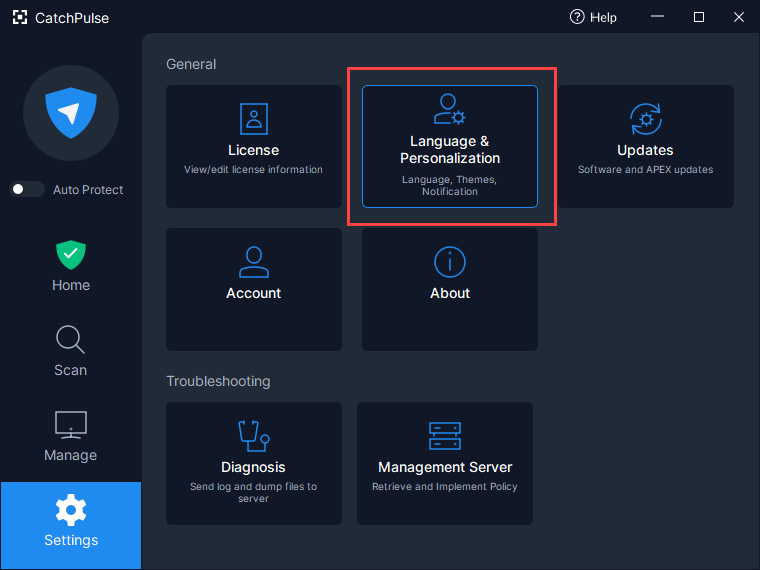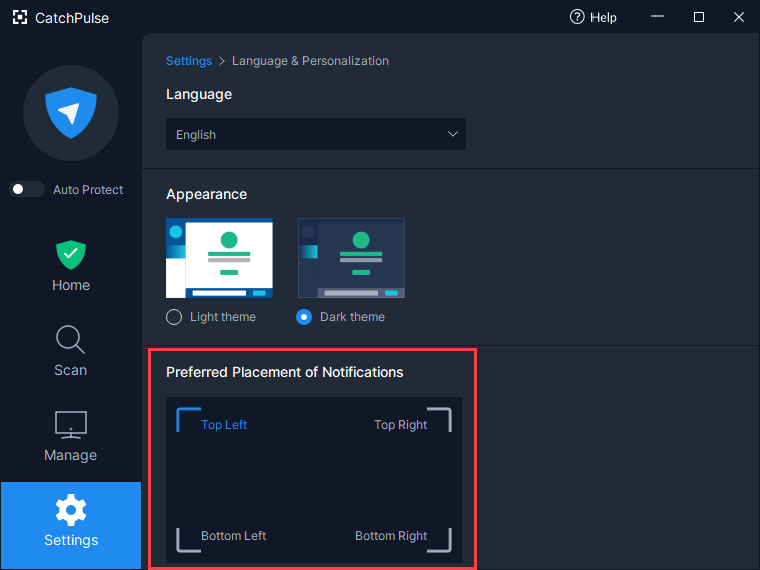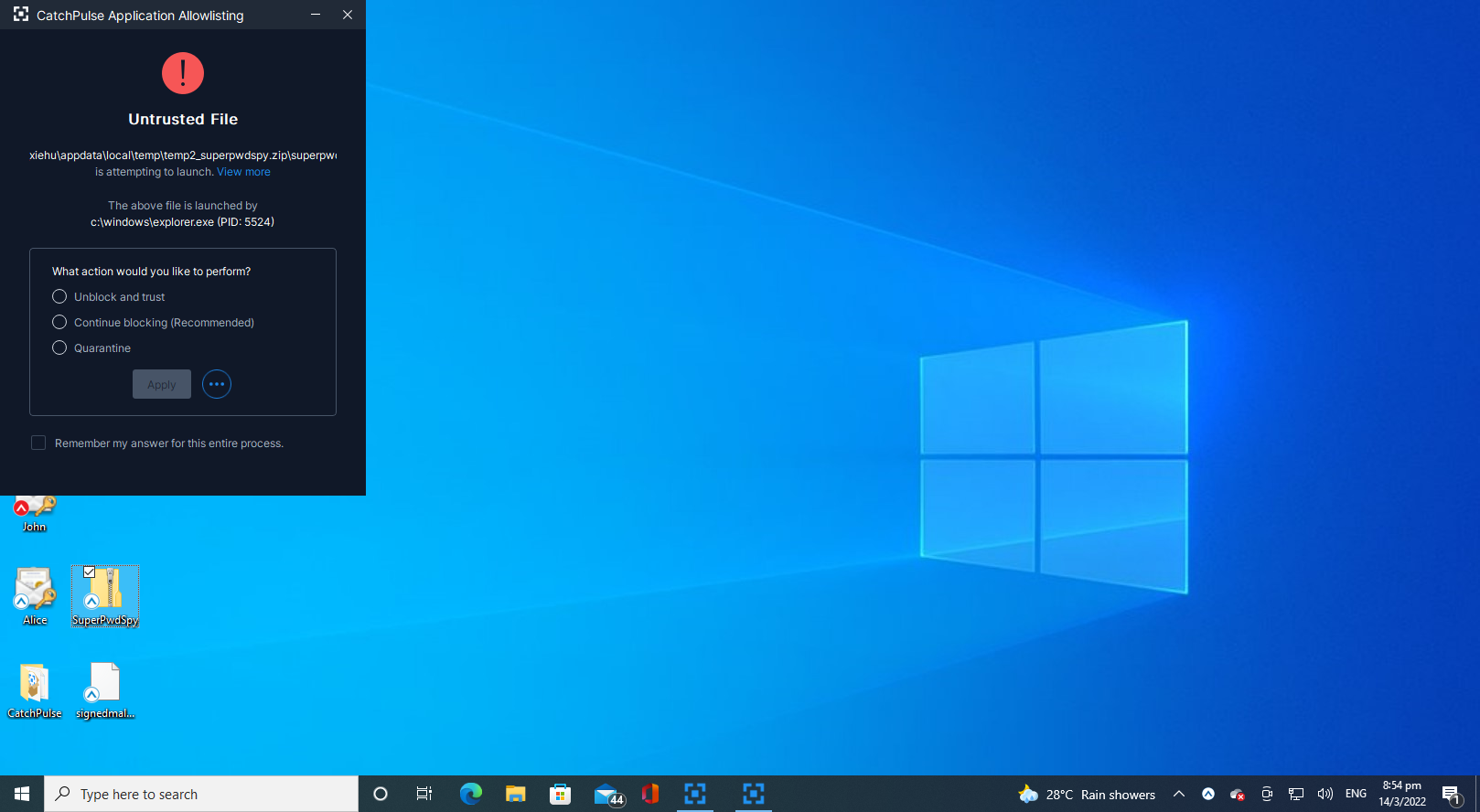Customise where notifications appear
You can pick where you want notifications to appear. Instead of choosing an alternative option, all corners of your screen are made available. Using CatchPulse with other Anti-Virus and Anti-Malware software will be easier since CatchPulse notifications will no longer overlap if you choose another location.
To customize the location of CatchPulse notifications to appear on your PC screen
-
Launch CatchPulse and select Settings → Language & Personalization.
-
Under Preferred Placement of Notifications, you can select your desired notification location.
Support and feedback
Should you encounter any issues using CatchPulse with any of the mentioned or missed requirements above, you can write to us at docs@secureage.com.
This page was last updated: January 02, 2026