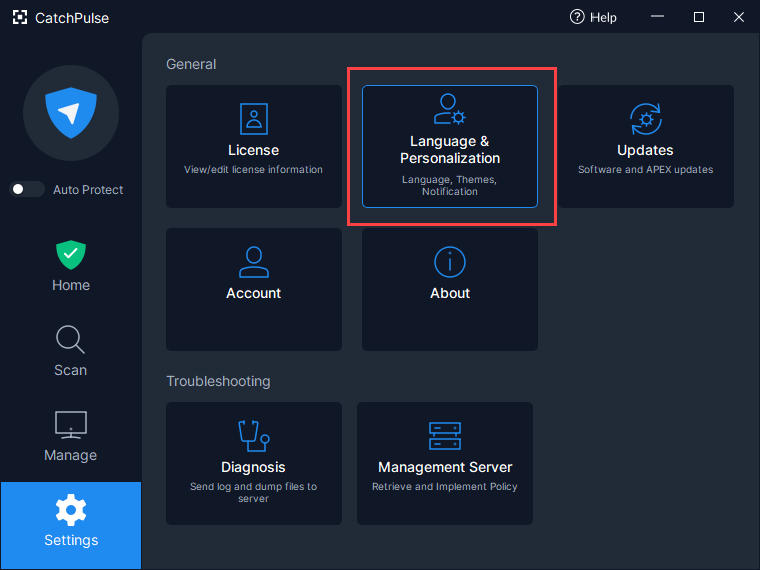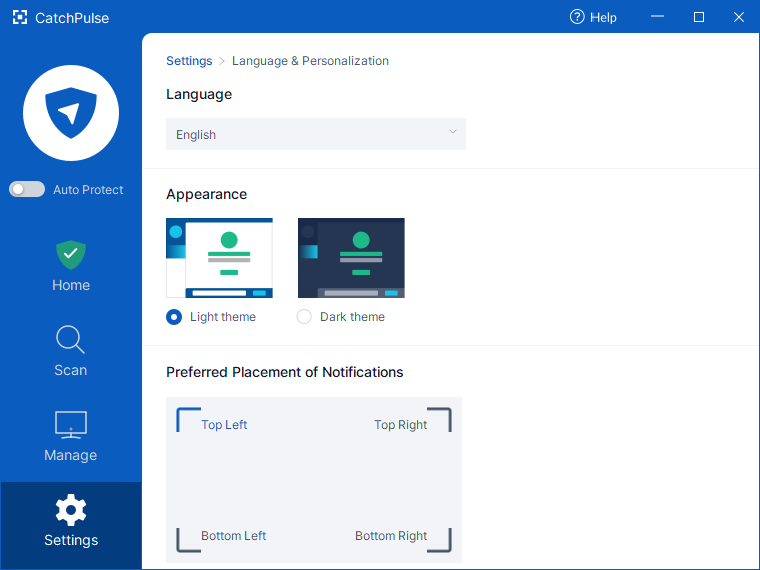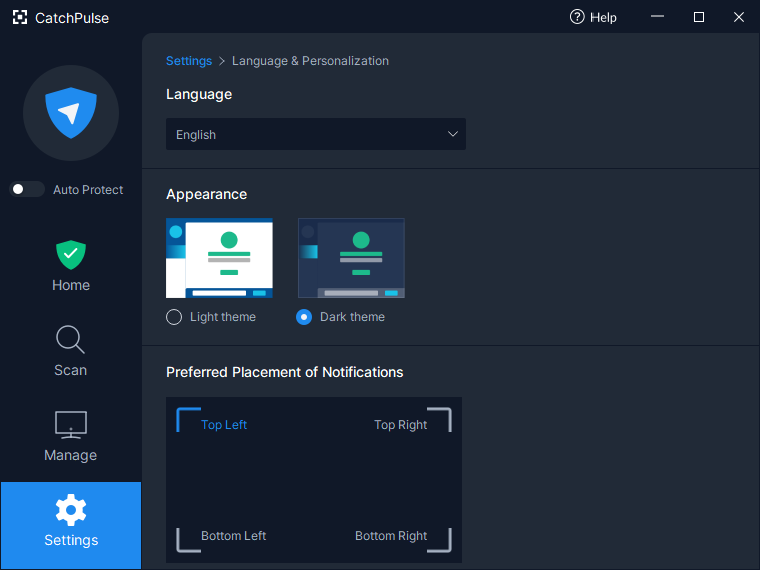Apply themes to CatchPulse
By default, CatchPulse has a Light/ Dark theme to clearly identify the security standing of your PC.
To set the appearance of CatchPulse
-
Launch CatchPulse → click Settings → Language & Personalization.
-
Under Appearance, select from either the Light or Dark theme to apply to CatchPulse.
Support and feedback
Should you encounter any issues using CatchPulse with any of the mentioned or missed requirements above, you can write to us at docs@secureage.com.
This page was last updated: January 02, 2026