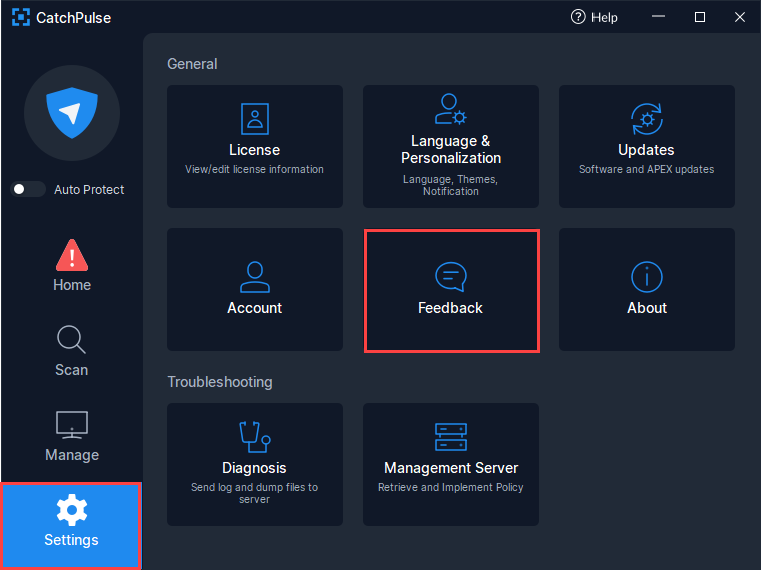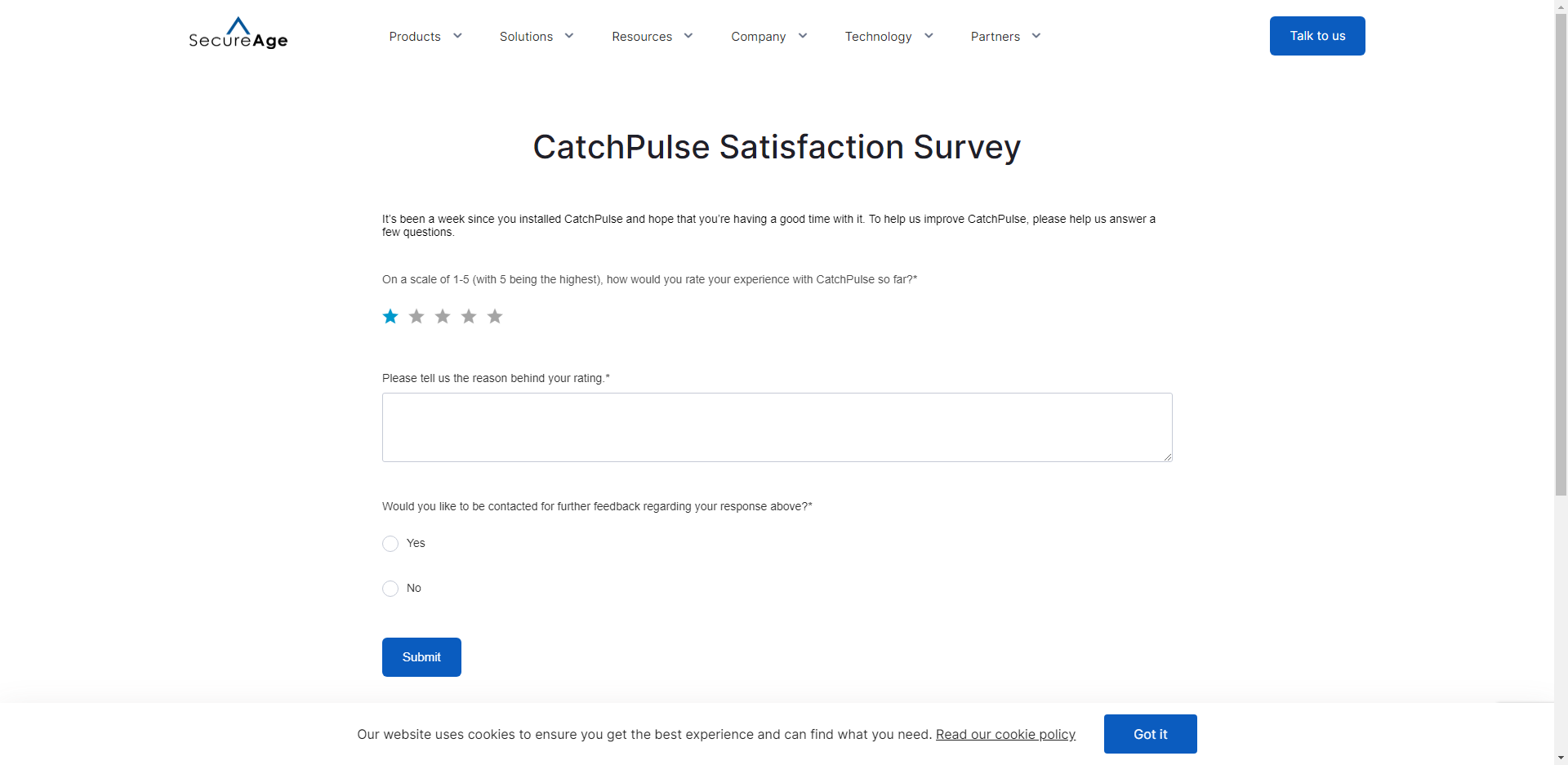Send my feedback in CatchPulse
Help us to improve CatchPulse by sending us your feedback today.
Follow these steps as shown below as to how you can leave us your feedback
-
Launch CatchPulse → Settings → Feedback .
-
A new window will be launched when you click on the Feedback icon and you will be directed to CatchPulse Satisfaction Survey.
Support and feedback
Should you encounter any issues using CatchPulse with any of the mentioned or missed requirements above, you can write to us at docs@secureage.com.
This page was last updated: December 02, 2025