Manage CatchPulse Device Groups
Grouping devices help you to be able to search for a device in a much more organized manner. This is useful, especially if devices from different departments within the organization are synchronized to CatchPulse, and grouping the devices makes it easier for you to find the relevant device.
For example, you can create device groups to assign different policies to different users or types of devices. A group includes a group name, valid period, and device policy.
By setting up all these default entries for each device group, administrators can easily manage large CatchPulse devices and ensure secure access for all authorized users within their network without hassle or downtime.
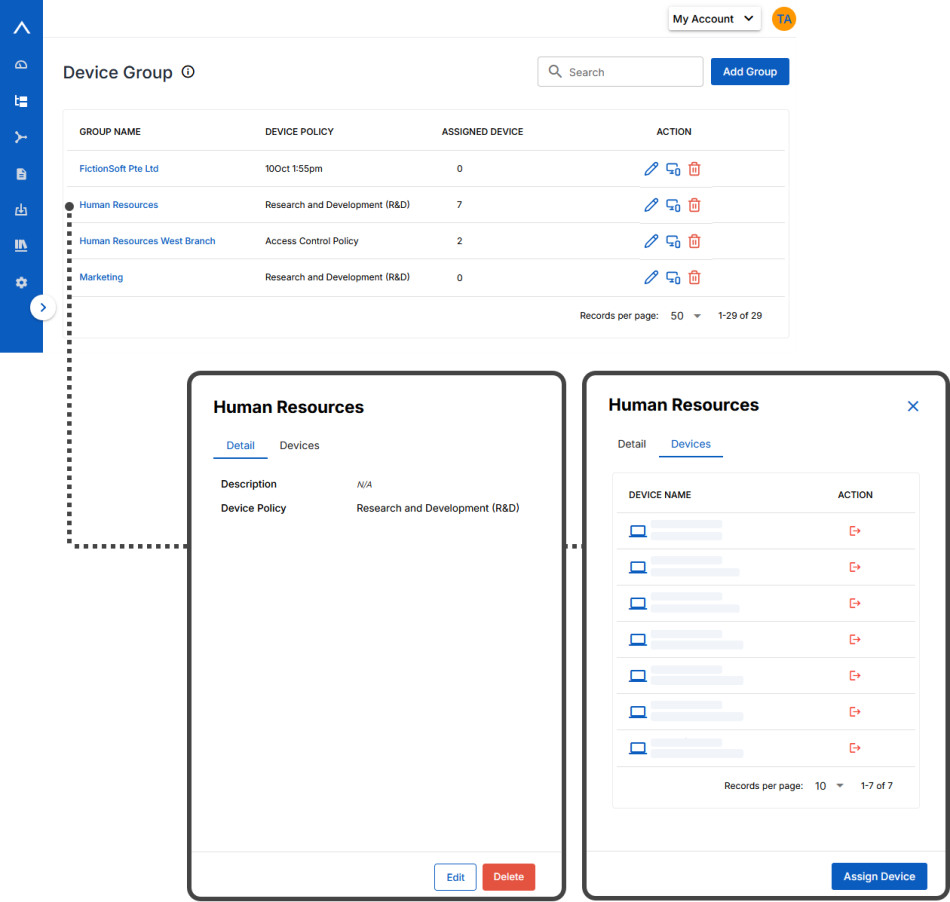
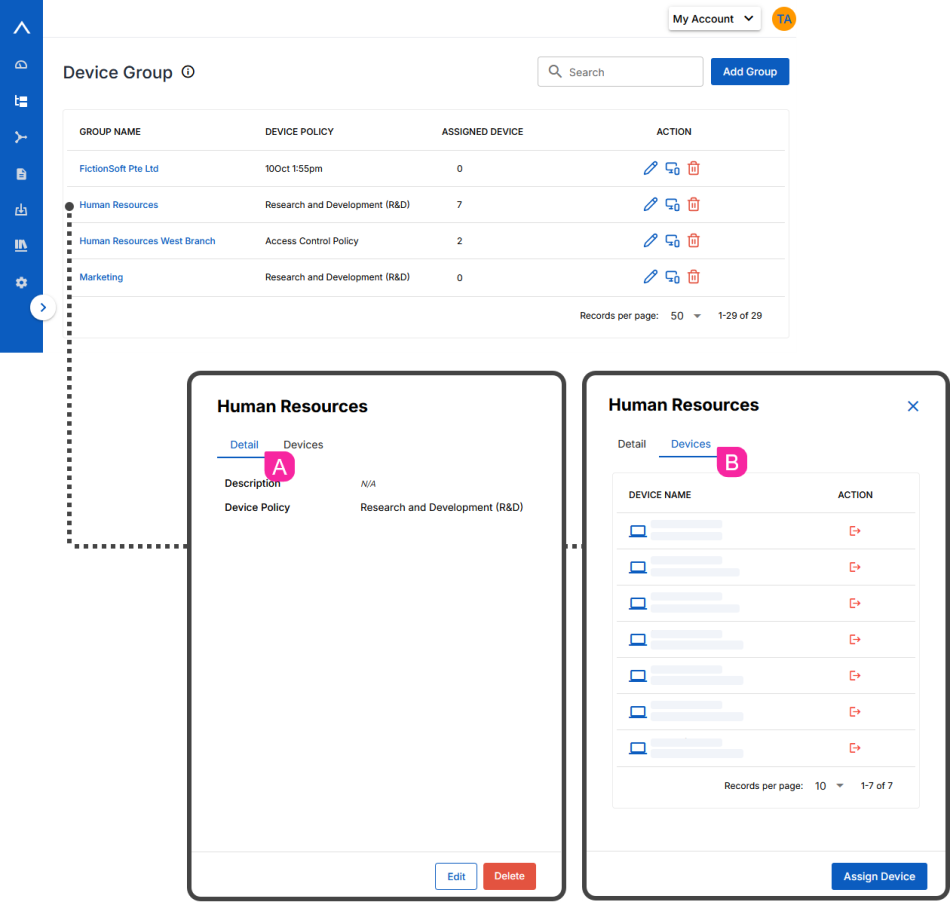
More information
Support and feedback
Should you encounter any issues using the SecureAge Central with any of the mentioned or missed requirements above, you can always write to us a docs@secureage.com.
This page was last updated: August 12, 2025
