License CatchPulse
To add a CatchPulse license
-
On the main navigation bar, go to .
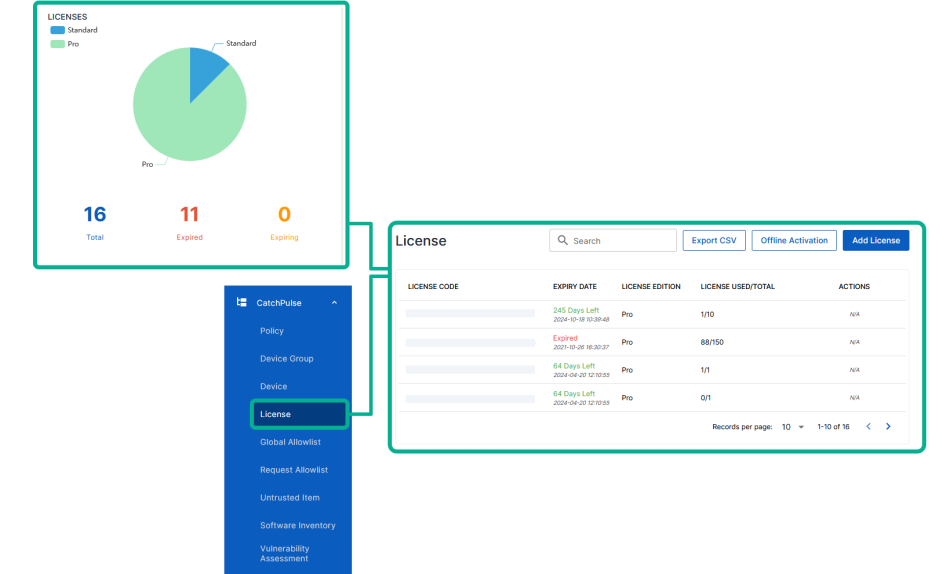
-
Click Add License from the top right corner of the CatchPulse License page.
-
On the Add License display box, specify the license code.
-
Click Add License.
The notification panel at the bottom of the page indicates the license was added.
Note: On the CatchPulse License page, you can view more details and the devices activated with the license.
More information
Support and feedback
Should you encounter any issues using the SecureAge Central with any of the mentioned or missed requirements above, you can always write to us a docs@secureage.com.
This page was last updated: March 21, 2025
