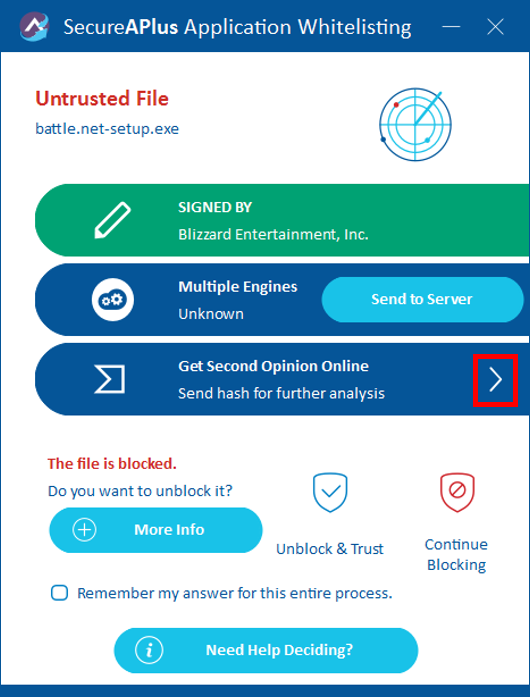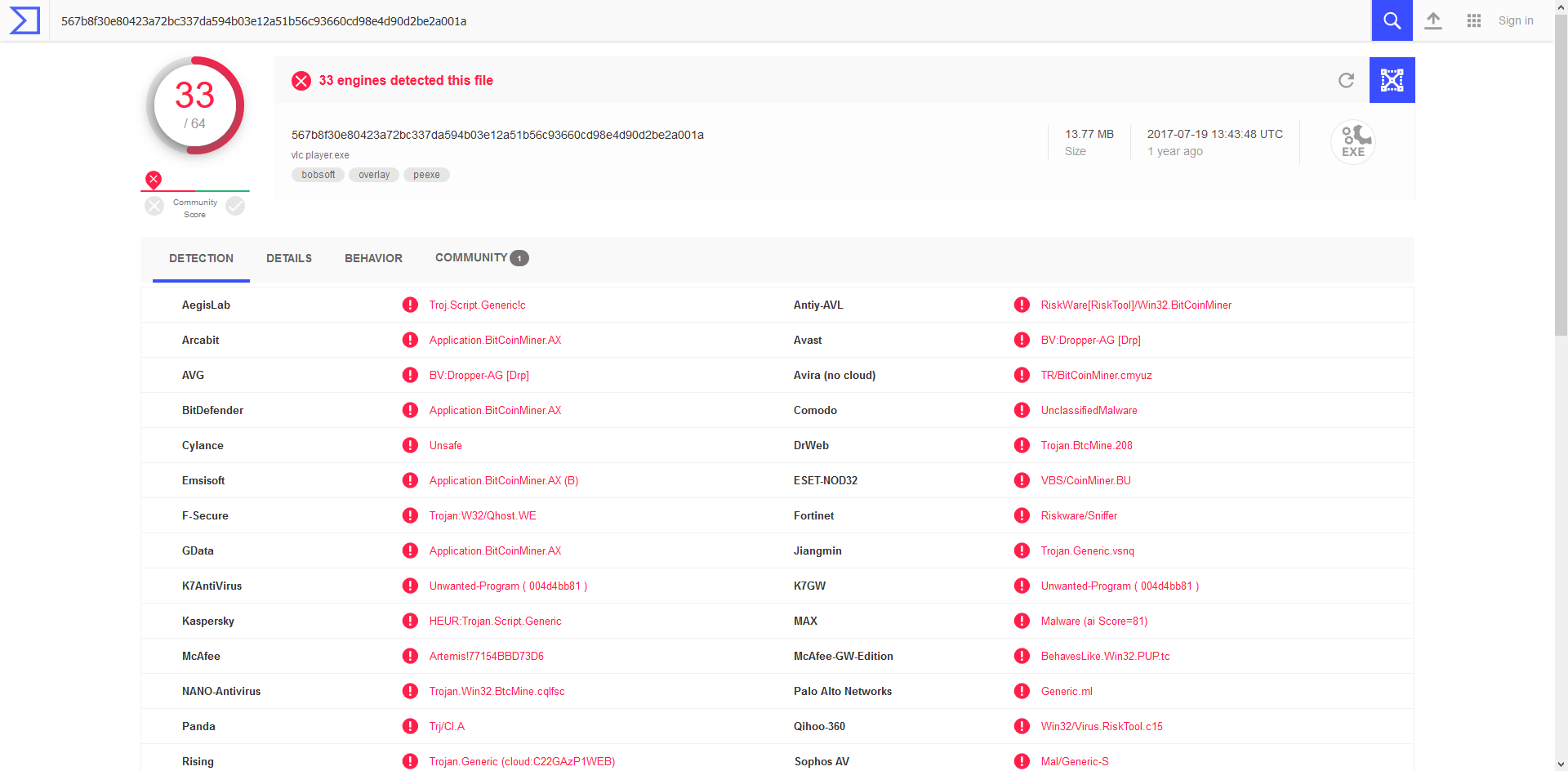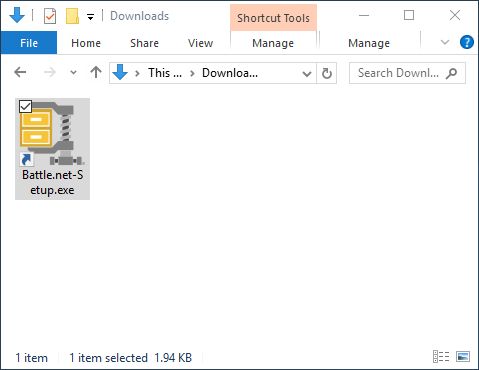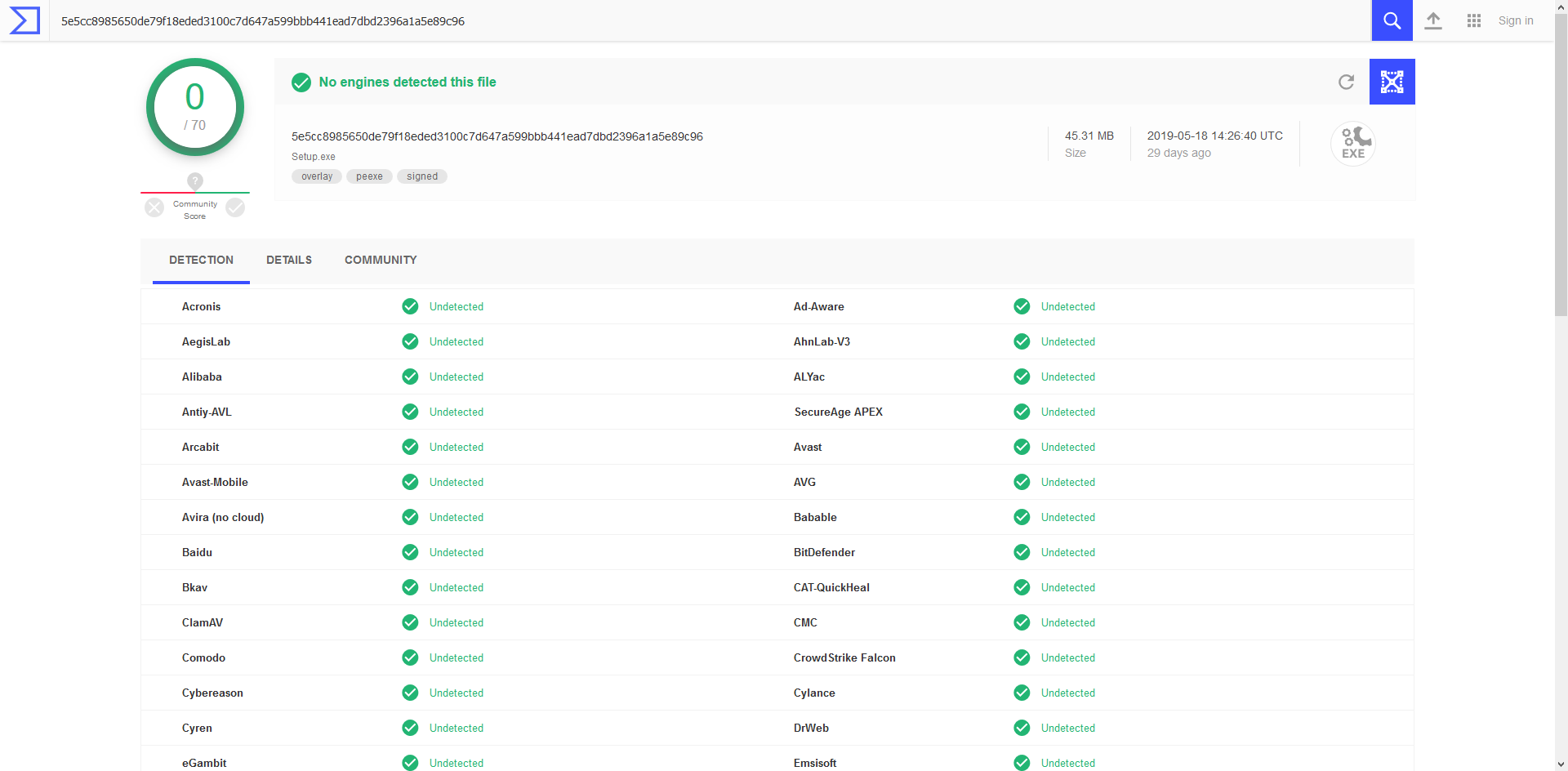Check if a new executable file is safe
Sending the new executable files to 2nd Opinion Scanner for scanning will help you to decide whether to trust it when the hashes do not exist in the Universal AV.
For untrusted files that are executed with no hashes existing in the Universal AV, Application Whitelisting will notify you of further actions
To send hashes that do not exist in the Universal AV
-
Click on the (→) button within the “Get Second Opinion Online” section to send it online for analysis.
-
If the second opinion scanner already has a record of the file and has an existing diagnosis, this will be immediately shown.
You would have to upload the blocked file to the second opinion scanner for diagnosis – users can easily open the location of the blocked file by clicking on the file name from the application whitelisting prompt. This will open a Windows Explorer window showing the file that can be easily dragged and dropped to the browser second opinion scanning page.
Support and feedback
Should you encounter any issues using SecureAPlus with any of the mentioned or missed requirements above, you can write to us at docs@secureage.com.
This page was last updated: December 02, 2025