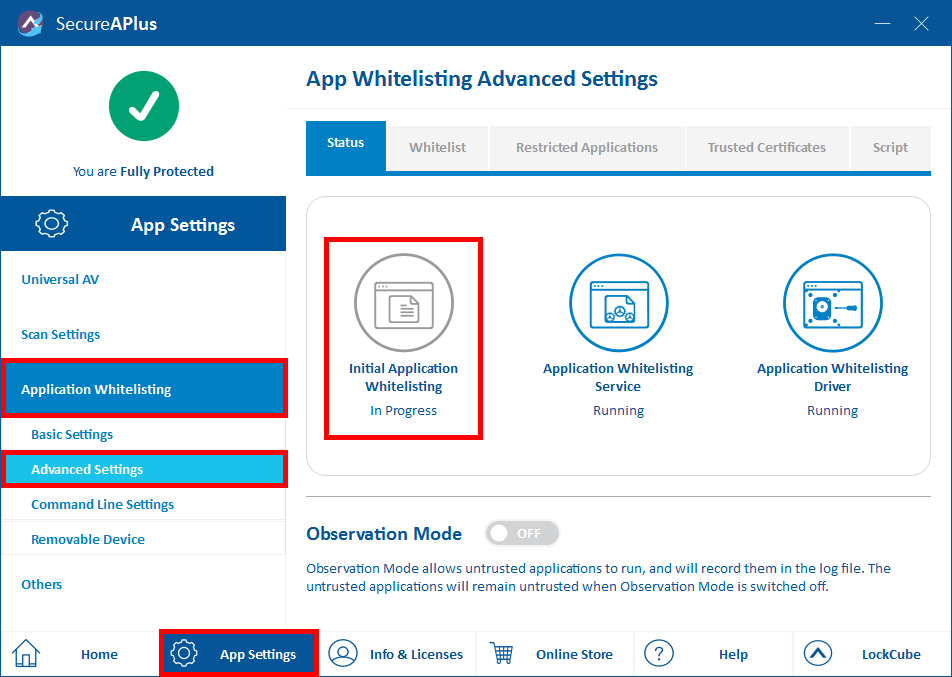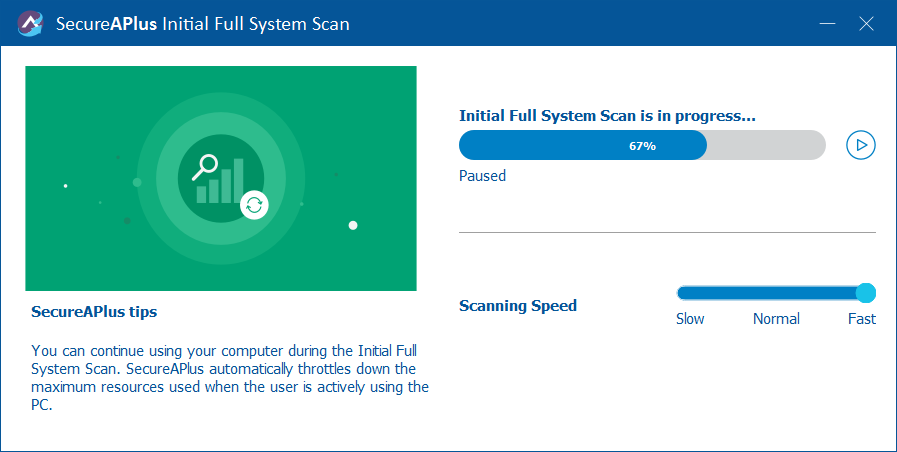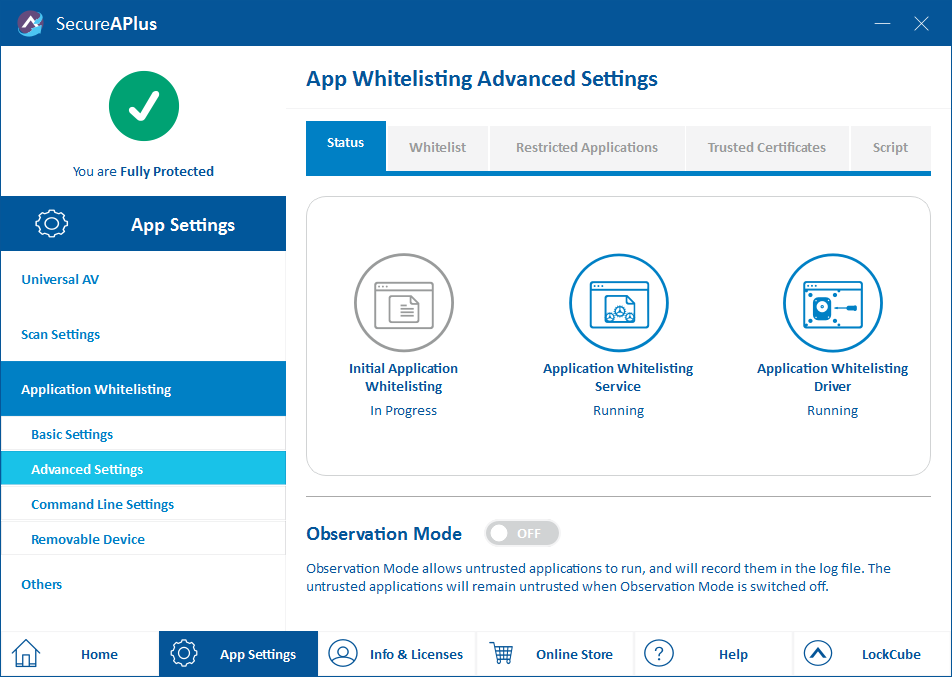View status of Application Whitelisting
To view the status of Application Whitelisting,
-
Launch SecureAPlus → App Settings → Application Whitelisting → Advanced Settings.
-
In the Status tab, you can view the status of Application Whitelisting.
It will show the status of the Initial Application Whitelisting, Application Whitelisting Service and Application Whitelisting Driver. -
While Initial Application Whitelisting is In Progress, you can click on the icon (or the text), to view more
detailed progress. -
The service and driver should be displayed as Running if Application Whitelisting works normally.
Support and feedback
Should you encounter any issues using SecureAPlus with any of the mentioned or missed requirements above, you can write to us at docs@secureage.com.
This page was last updated: December 02, 2025