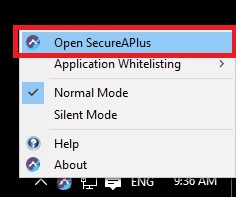Launch SecureAPlus Main Window
The SecureAPlus software will start when you log on to your Windows. When SecureAPlus is running, it appears as an icon in the System Tray, which is normally located at the bottom-right corner of your Windows screen.
Launching SecureAPlus Main Console
-
Right click on SecureAPlus tray icon, click Open SecureAPlus.
-
Alternatively, you can also left click the SecureAPlus tray icon to launch the SecureAPlus Main Console immediately.
If SecureAPlus does not launch during Windows start up, follow the instructions below to start SecureAPlus.
-
Click Start, point to All Programs. Click on SecureAge and select SecureAPlus to launch SecureAPlus Main Console.
Support and feedback
Should you encounter any issues using SecureAPlus with any of the mentioned or missed requirements above, you can write to us at docs@secureage.com.
This page was last updated: December 02, 2025