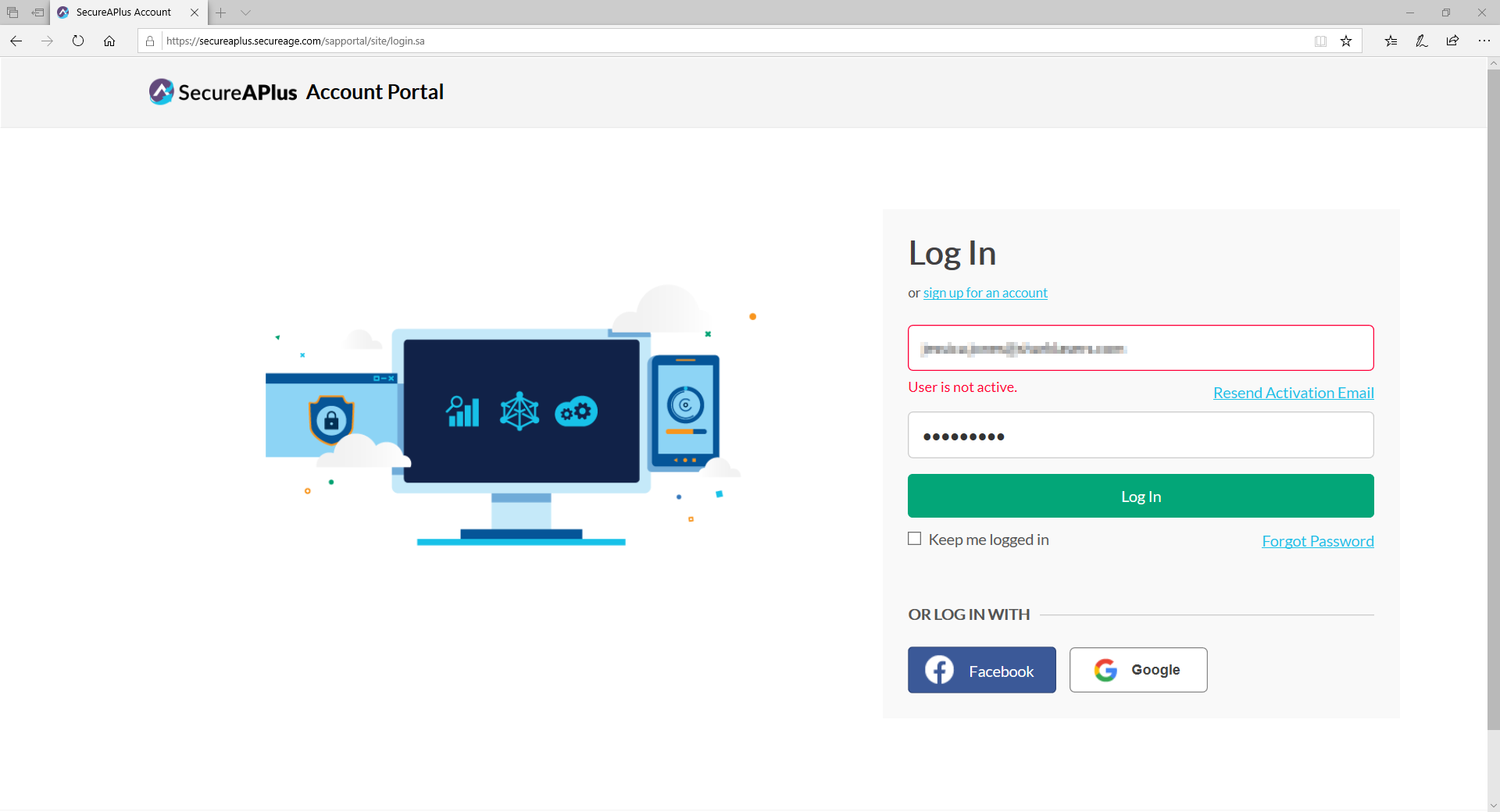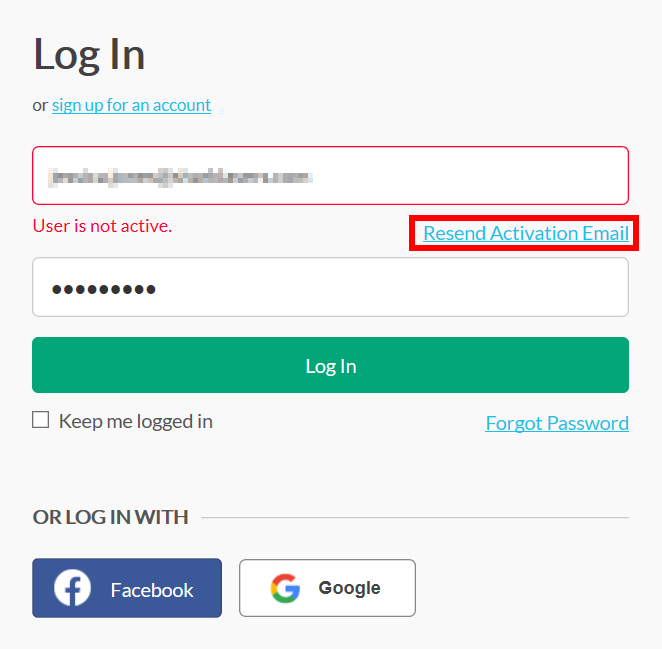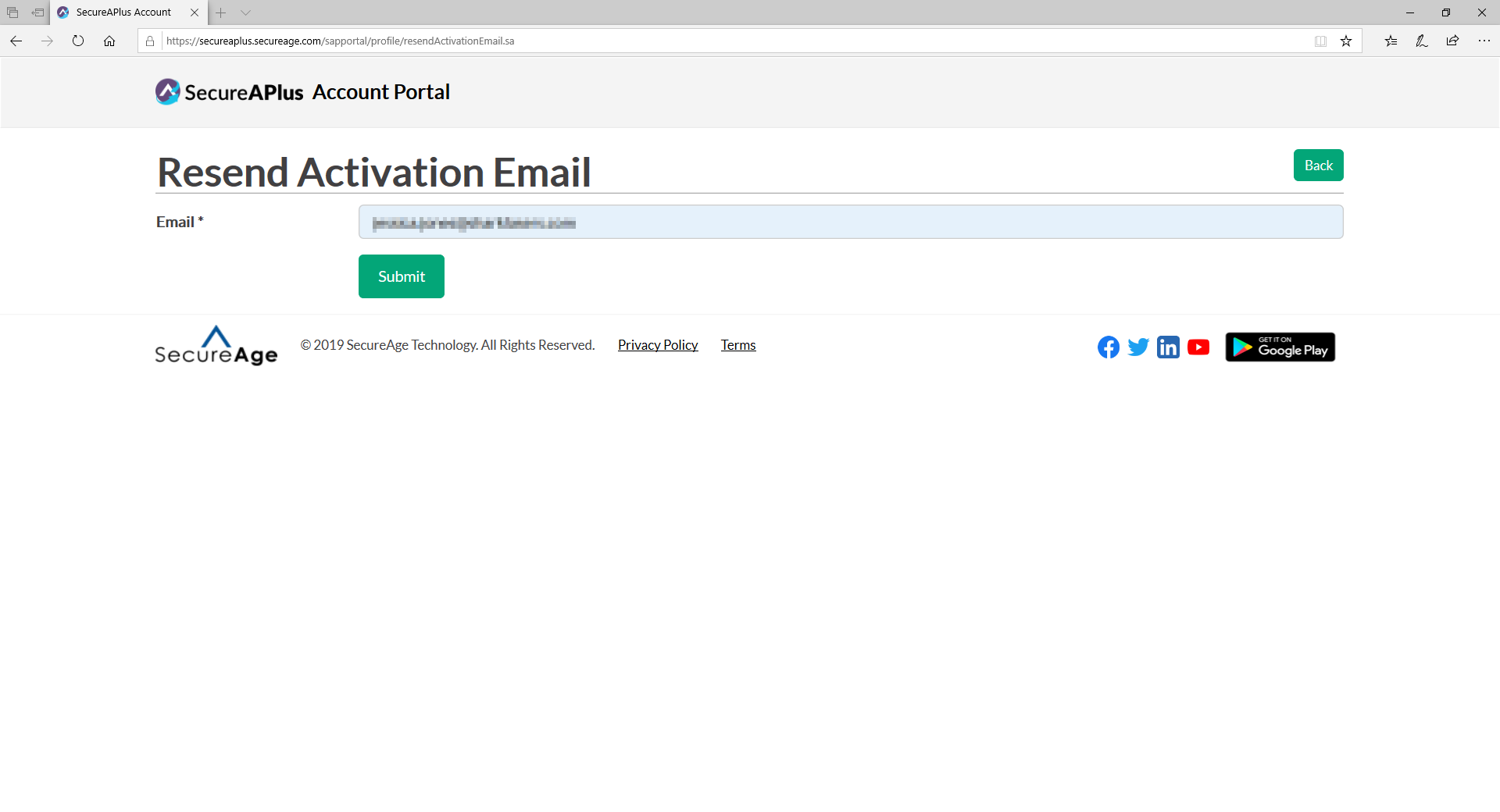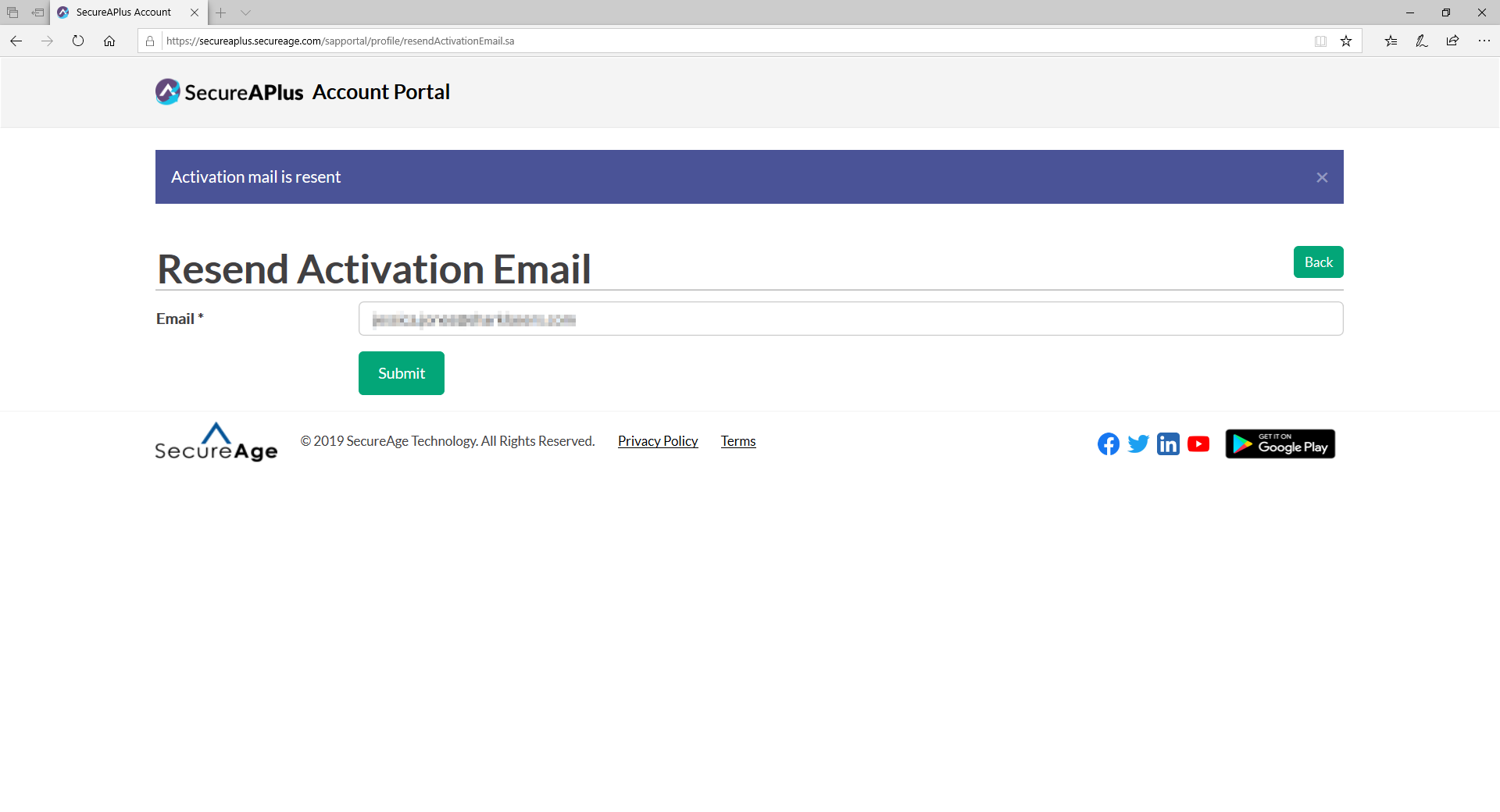Resend the Activation Email
To complete the SecureAPlus account creation process, you will need to click on the activation link that was sent to your email.
If you did not receive the activation email, follow the steps below to request a resend of the activation email.
-
Access the SecureAPlus Portal.
-
Enter the Email Address and Password that was input during the account creation, and click on Log In button.
-
It will indicate that the user is not active, click on the Resend Activation Email link.
-
Enter your email address and click on the Submit button.
-
Retrieve the activation email from your email and click on the activation link.
Support and feedback
Should you encounter any issues using SecureAPlus with any of the mentioned or missed requirements above, you can write to us at docs@secureage.com.
This page was last updated: December 02, 2025