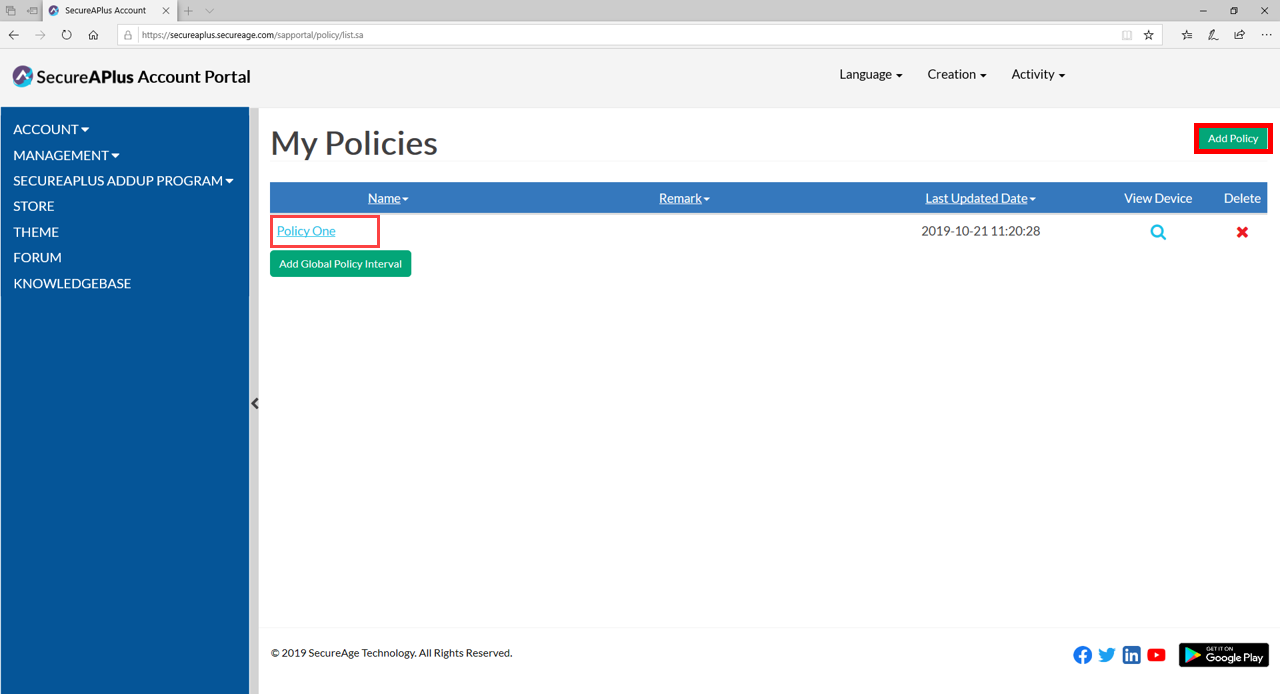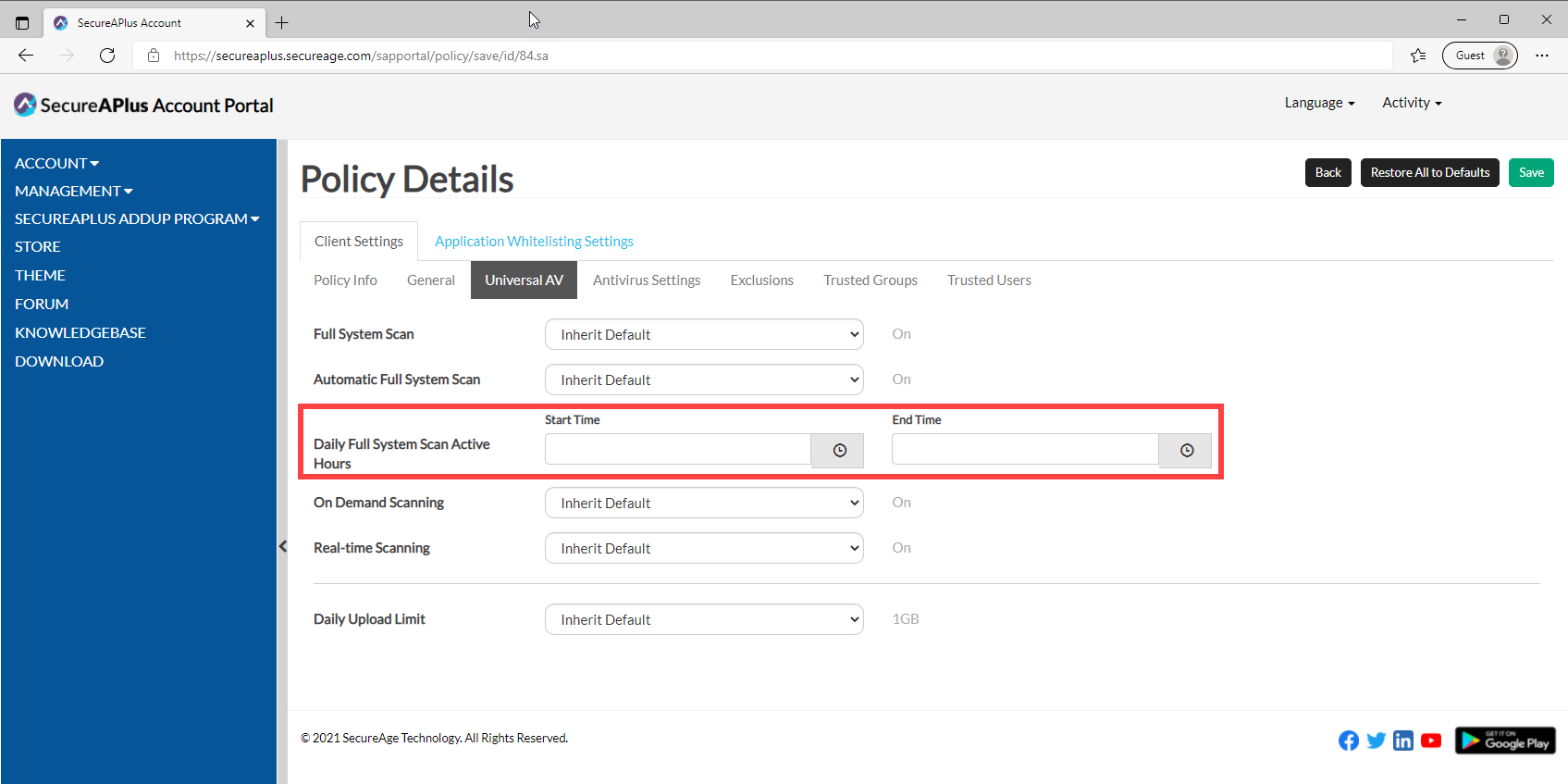Schedule an automatic full system scan
Note: This feature is only available in the SecureAPlus Account Portal.
You can schedule to run Universal AV automatically during off-peak hours (recommended). This is especially useful for enterprise customers, who prefer not to have any background programs using up computer resources during peak hours.
To schedule an automatic full system scan in your SecureAPlus Account Portal
-
Log in to your SecureAPlus Portal.
-
On the SecureAPlus Account Portal Summary page, click on My Policies.
-
On the My Policies page, click either Add Policy or any existing policies that you've created earlier.
-
In the Client Settings tab → Universal AV sub-tab, set the preferred Start Time and End Time of Daily Full System Scan Active Hours. Universal AV will pick a time within the specified time range.
Support and feedback
Should you encounter any issues using SecureAPlus with any of the mentioned or missed requirements above, you can write to us at docs@secureage.com.
This page was last updated: December 02, 2025