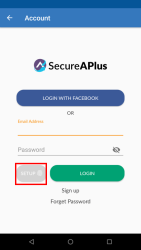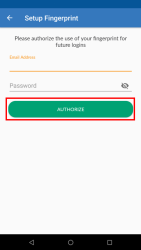Logging in via fingerprint
To access the SecureAPlus Portal, you may authenticate using your fingerprint instead of entering your email address and password associated with your SecureAPlus account.
Do note the following prerequisites are needed to use this feature:
-
You must have an existing SecureAPlus account
-
Your device must have a fingerprint sensor
To log in to SecureAPlus Android using your fingerprint
-
Launch SecureAPlus Antivirus
-
Swipe right to open the left sidebar and tap on Account. You will be directed to the Account page.
-
Tap on Setup. If your device does not currently have any registered fingerprints, you will be prompted to do so before proceeding.
-
Enter the credentials for your SecureAPlus account. Tap Authorize when done.
-
When prompted, tap on your device’s fingerprint sensor. Future logins can now be authenticated in the same manner.
The fingerprint authentication checks against the fingerprints stored on your device. This process takes place locally on your device; hence, SecureAge Technology is neither able to access nor collect your fingerprint data.
Support and feedback
Should you encounter any issues using SecureAPlus with any of the mentioned or missed requirements above, you can write to us a docs@secureage.com.
This page was last updated: May 15, 2024