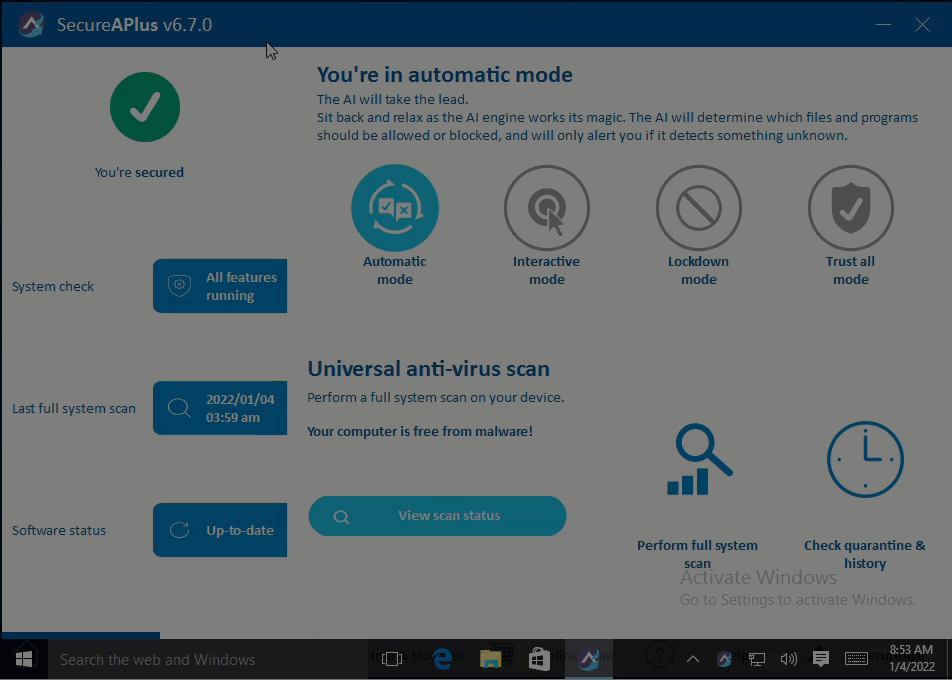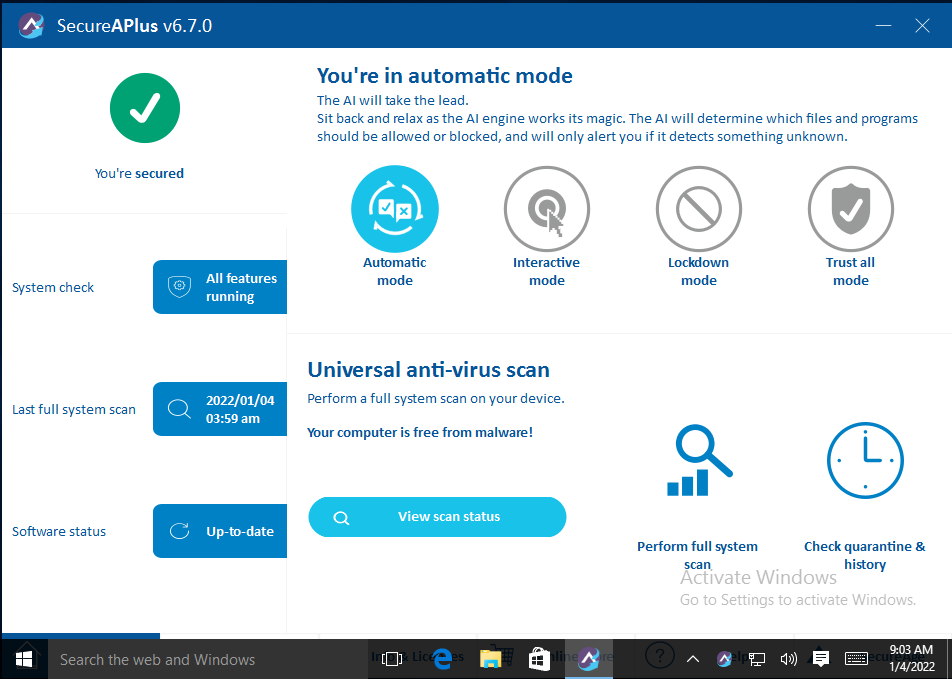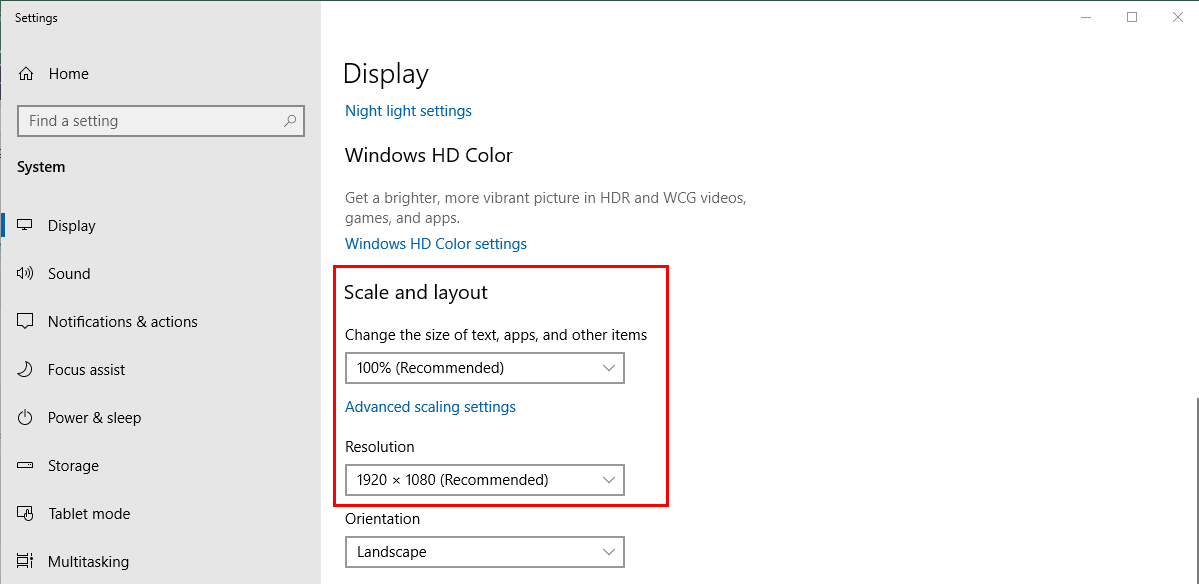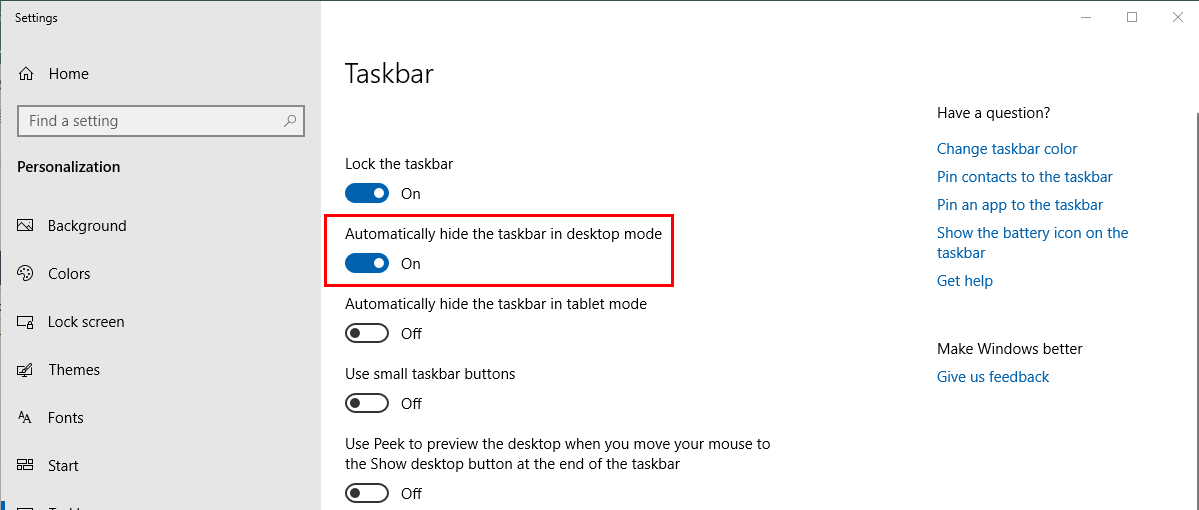Enable SecureAPlus bottom bar to appear
If your SecureAPlus bottom bar doesn't appear, you can first click and drag on the title bar, and then adjust the default scale to a lower scale level of the SecureAPlus software.
To set custom scaling on SecureAPlus
-
Launch SecureAPlus and select App Settings → Others → Language and Personalization
-
In the Custom Scaling section, you can set it as low as 90%.
-
Alternatively, you can adjust your Windows Display Settings. If it is possible, you can adjust the scale to lower or set the resolution to higher.
-
In addition to that, you can auto-hide the taskbar in Windows. Right-click on the taskbar and select Taskbar Settings. Under Taskbar, turn on the ‘Auto-hide the taskbar’ setting
Support and feedback
Should you encounter any issues using SecureAPlus with any of the mentioned or missed requirements above, you can write to us at docs@secureage.com.
This page was last updated: December 02, 2025