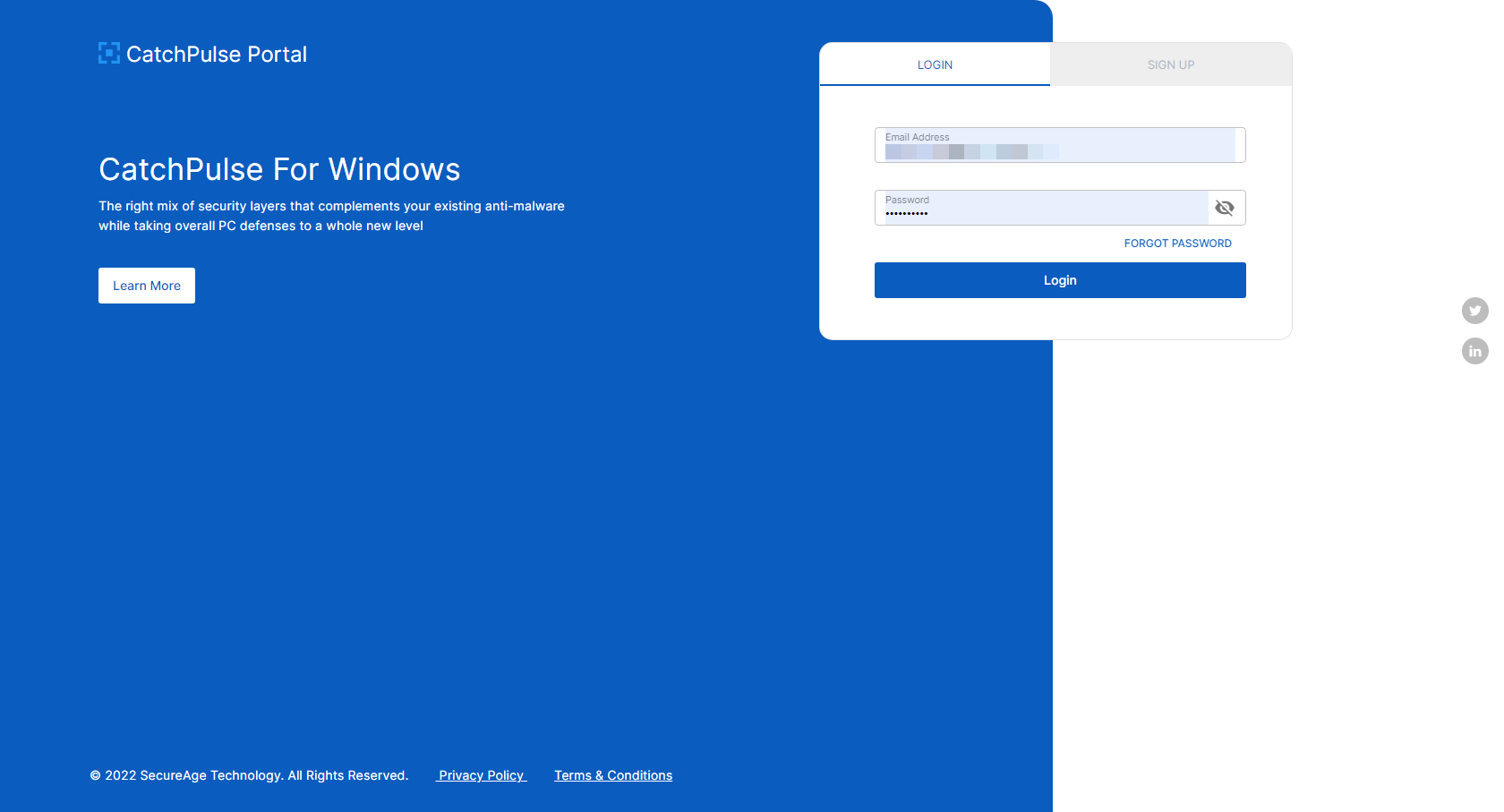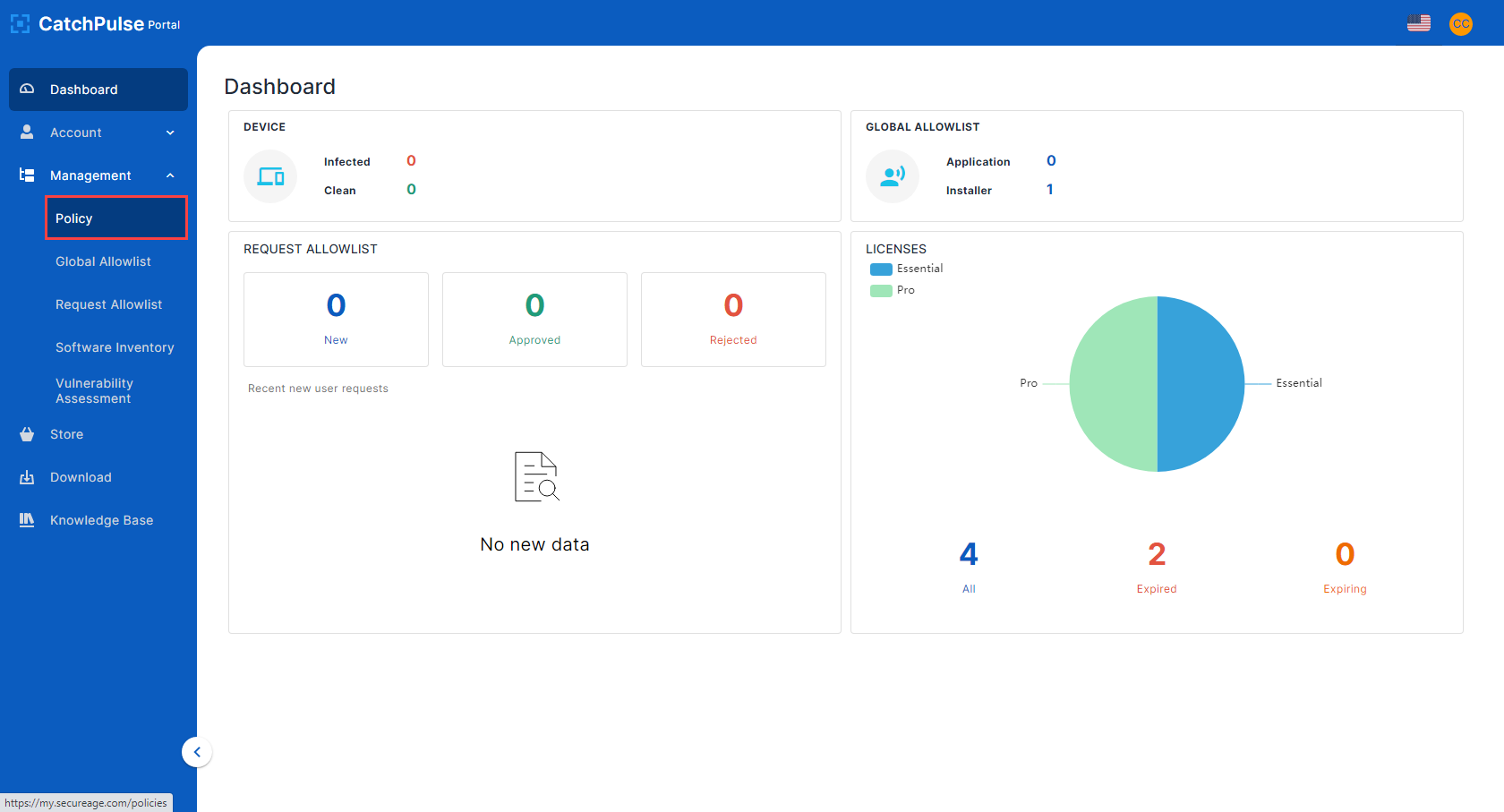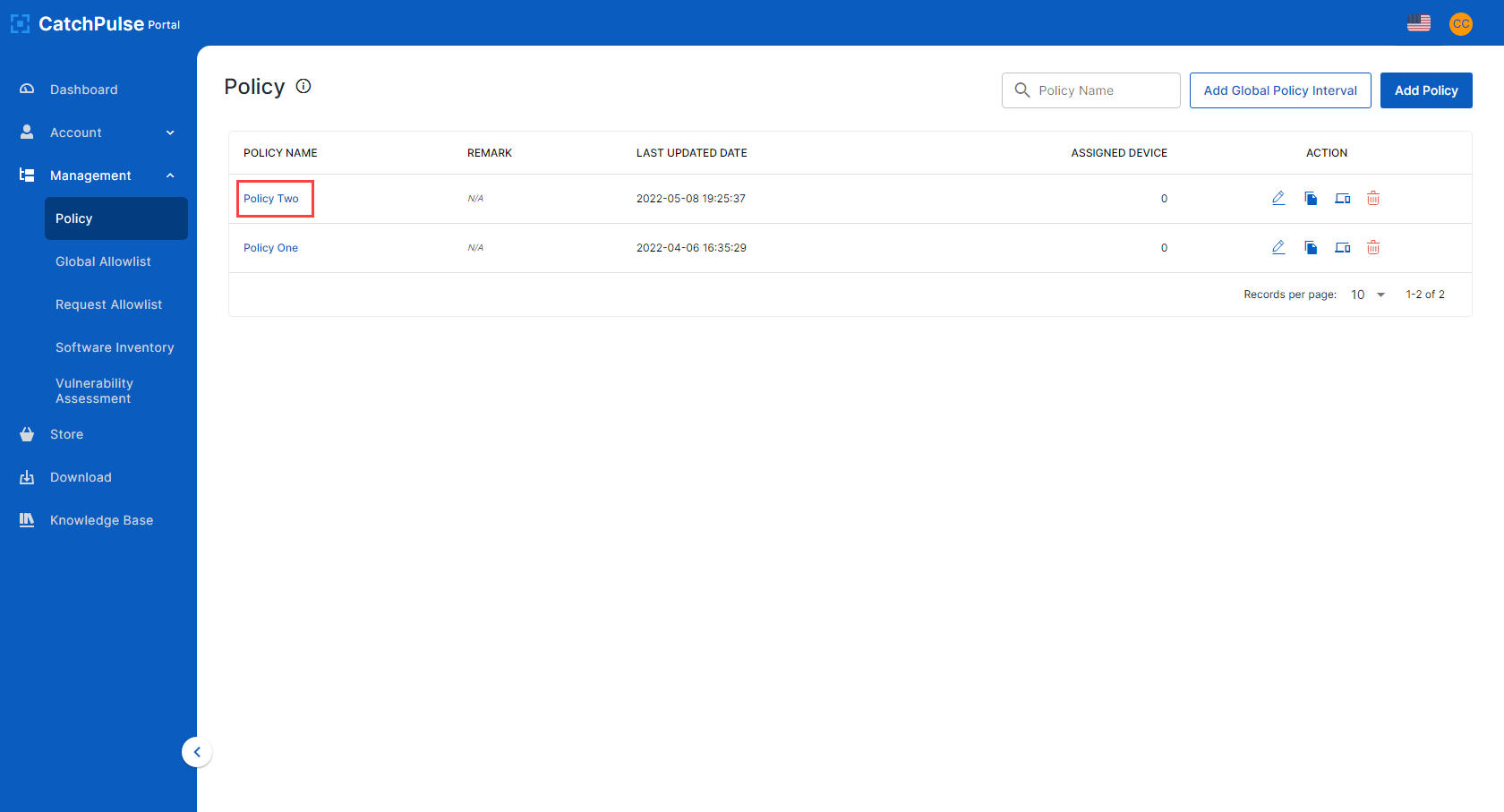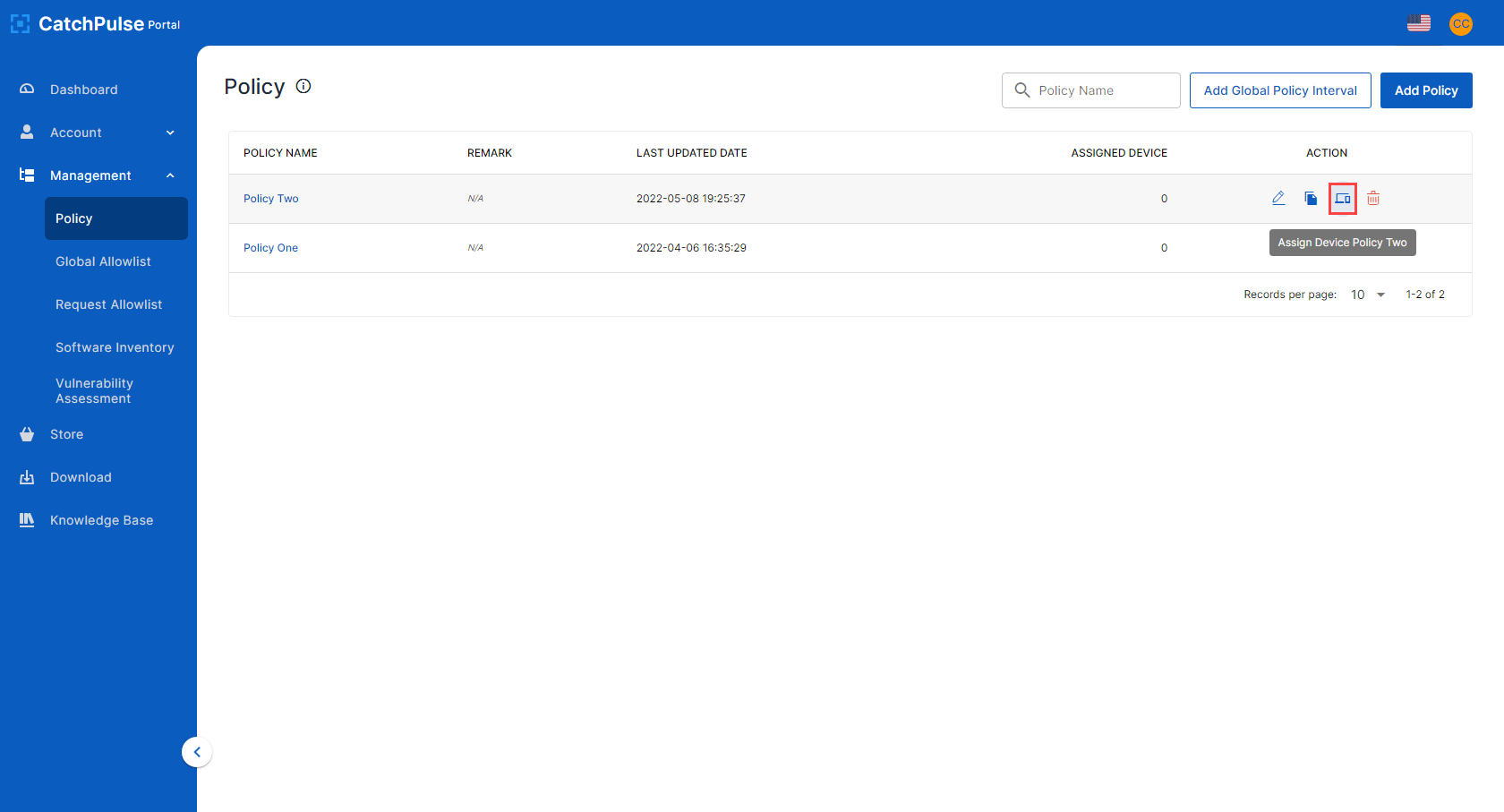Remove a CatchPulse policy
A CatchPulse Policy is a collection of pre-defined CatchPulse settings that can be easily deployed and imposed to attached CatchPulse Pro devices with the Policy Add-on feature. Follow the steps below to remove a CatchPulse Policy assigned to your CatchPulse machine.
-
Log in to your SecureAge Central.
-
On the CatchPulse Account Portal Summary page, click on Policy.
-
On the Policypage, click on the title below Policy Name.
-
Under Action on the right, click Assign Device Policy Two.
-
To remove one or multiple devices from the policy, select the Assigned Deviceand click on the Exit button.
Learn more How to Assign a CatchPulse Policy
Support and feedback
Should you encounter any issues using CatchPulse with any of the mentioned or missed requirements above, you can write to us at docs@secureage.com.
This page was last updated: January 02, 2026