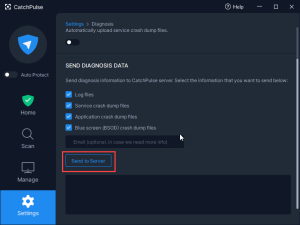Collect log files for CatchPulse support
When you face issues while using CatchPulse, it is mandatory for our experts to refer to your logs to resolve the issues you are facing. To provide an appropriate solution for your issue, you must send log files and notify us via e-mail.
To send the log files to the CatchPulse Support Team with a click of a button.
-
Launch CatchPulse → Settings → Diagnosis → Click Send to Server.
Do use “Report CatchPulse Issues” as the email subject line and include the following in the content: CatchPulse ID, windows operating system version, CatchPulse version, name of other Anti-malware software and the version (if there are any), if there are any as well as the description of the issue encountered.
Reporting of CatchPulse issues will take some time before results/ fixes may be implemented. It is advised to provide as much information as possible to allow us to understand the issue better.
Click here to send logs from an earlier version of SecureAge
Support and feedback
Should you encounter any issues using CatchPulse with any of the mentioned or missed requirements above, you can write to us a docs@secureage.com.
This page was last updated: May 15, 2024