Duplicate CatchPulse Policy
Note: This section applies to users who have a valid CatchPulse Pro license
Administrators can easily duplicate (i.e. copy and paste) an existing policy and edit it instead of creating it from scratch.
To duplicate CatchPulse policy
-
On the main navigation bar, go to .
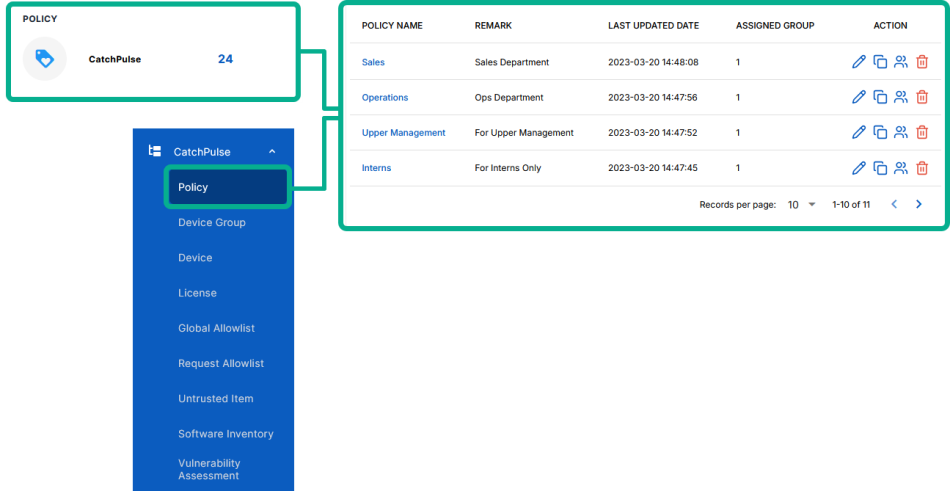
-
Select a policy, and click on the corresponding
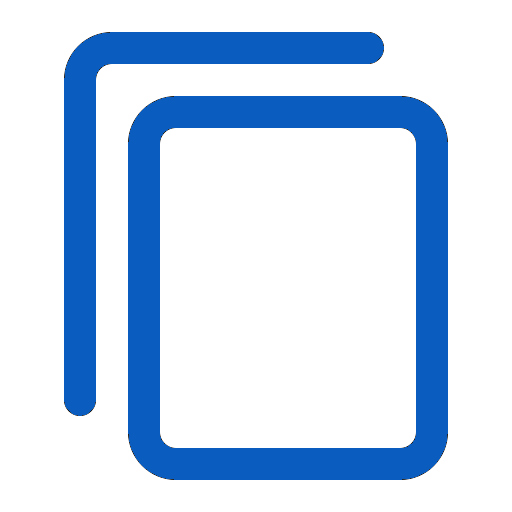 button.
button. You'll be directed to the Add Policy page, where you can see your duplicate policy.
-
Update the Policy Name.
Note: Make sure to use a name that will help in identifying this policy from the default and other policies (i.e. name of a department, company user type, privilege level, etc).
-
Once all settings have been finalized for the policy, click Add Policy.
The notification panel at the bottom of the page indicates the policy was added.
More information
Support and feedback
Should you encounter any issues using the SecureAge Central with any of the mentioned or missed requirements above, you can always write to us a docs@secureage.com.
This page was last updated: December 03, 2024
