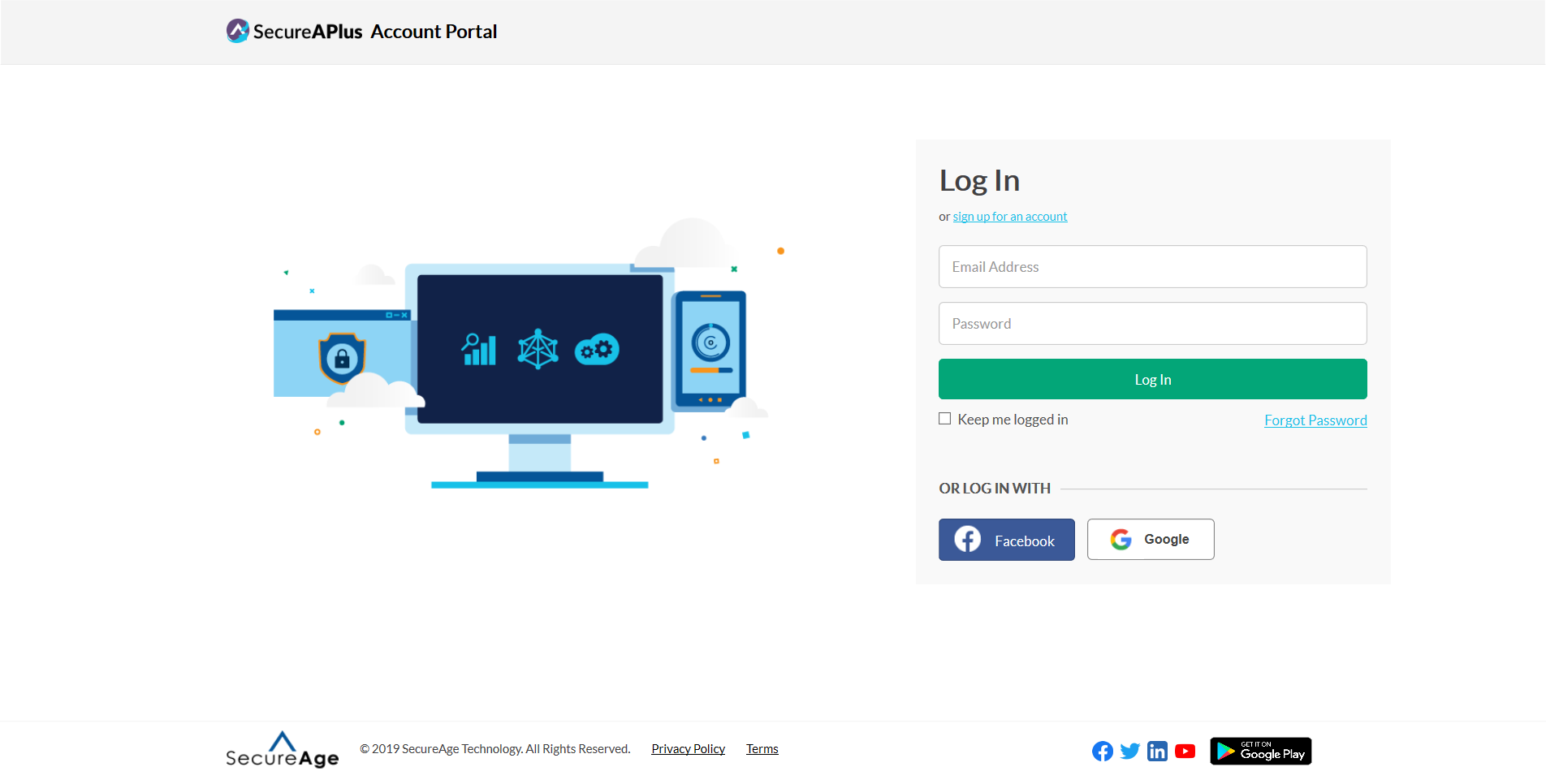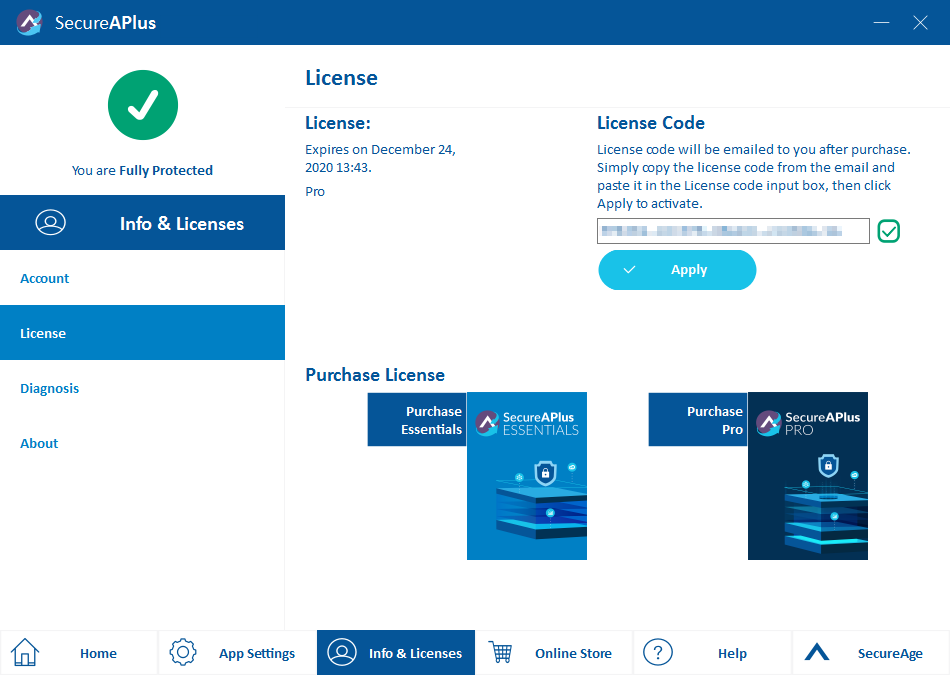Getting SecureAPlus Pro Free for 90 Days
Users interested to try SecureAPlus Pro can do so for 90 days. Follow these instructions to start your SecureAPlus Pro trial:
-
Download SecureAPlus.
-
Create a SecureAPlus Account or log on to an existing one. A SecureAPlus Account is required in order to take advantage of the additional features of the Pro version.
Click on Sign up for an account and fill in the details on the required fields in creating your SecureAPlus account, most especially the valid email address.
To complete the Sign Up process, open the email that you have entered and click on the verification link sent by our servers.
Upon verifying your SecureAPlus account, or if you already had one, simply key in your email address and password and click Log In.
-
Launch SecureAPlus → Info & Licenses → License
The SecureAPlus Pro License will automatically be added in the License Code information.
-
Success! Proceed with the trial of your current PC installation of SecureAPlus.
There is no need to do anything further like entering a license code. The SecureAPlus install from which you clicked the Pro Trial has already been automatically upgraded to Pro for the next 90 days.
This SecureAPlus install on your computer has also been added as one of your devices to your SecureAPlus Account and you can already start viewing its security status by logging in to the SecureAPlus Portal.
Other Information About the SecureAPlus Pro Trial
The SecureAPlus Pro trial is only valid once per PC but there are no limitations on how many PCs with SecureAPlus Pro you can link to the same SecureAPlus Account.
Moving a SecureAPlus Pro Trial from one SecureAPlus Account to another will not reset the trial nor will it be eligible for another one upon transfer.
Once the Pro Trial period expires, your SecureAPlus install will revert back to a Lite license. The computers will still be linked to your SecureAPlus Account and viewable in the My Devices section.
However, the added features will cease to function, most notably the downgraded Lite Licenses will no longer have updated security status updates and email alerts that are unique to SecureAPlus Pro.
Support and feedback
Should you encounter any issues using SecureAPlus with any of the mentioned or missed requirements above, you can write to us at docs@secureage.com.
This page was last updated: December 02, 2025