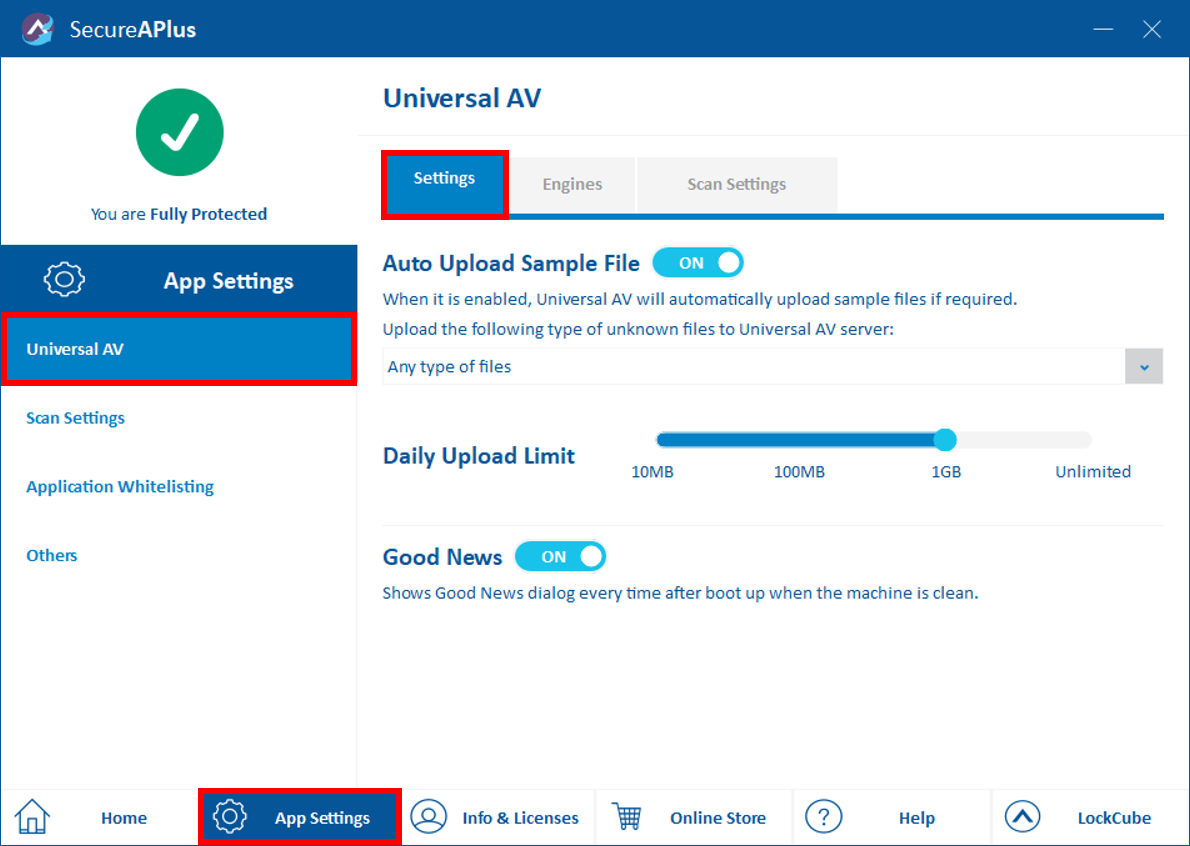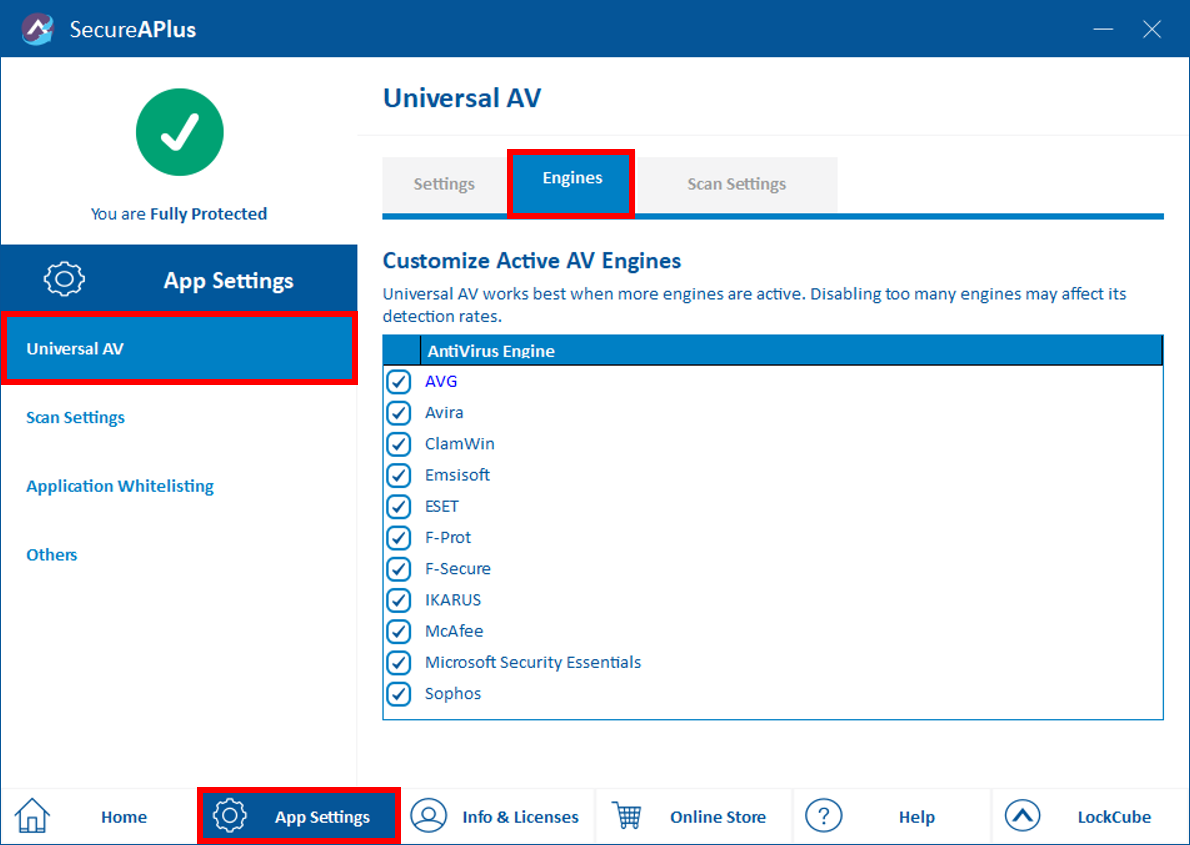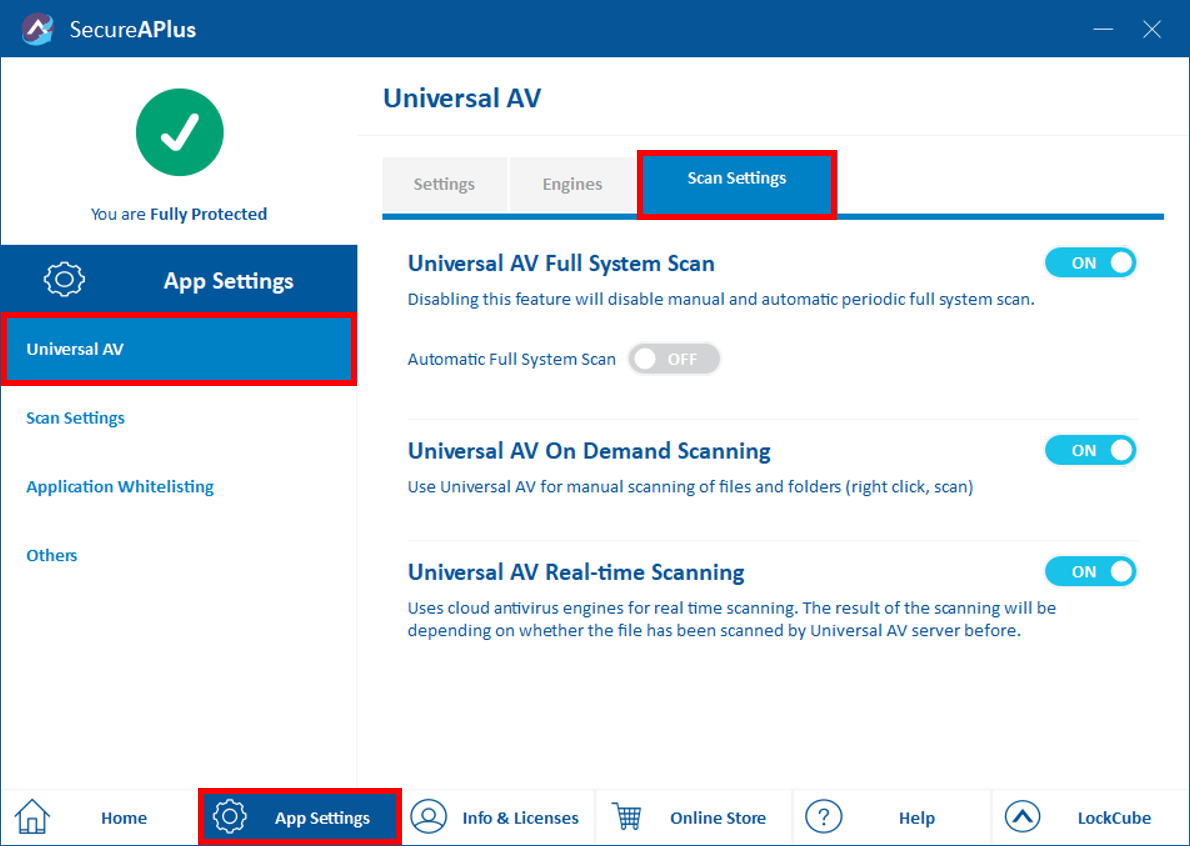Access Universal AV settings
To access the Universal AV setting
-
In SecureAPlus Main Console window, click on the App Settings icon.
-
Universal AV settings will appear.
Universal AV Settings
There are currently 3 tabs on the Universal AV that you can choose from.
-
Settings. Click on the links to learn more about the feature: Auto Upload Sample File, Daily Upload Limit or Good News.
-
Engines. Click on the link to learn more about the feature: AntiVirus Engine Exclusions
-
Scan Settings. You may adjust the scan settings of Universal AV to your preference accordingly.
Support and feedback
Should you encounter any issues using SecureAPlus with any of the mentioned or missed requirements above, you can write to us at docs@secureage.com.
This page was last updated: December 02, 2025