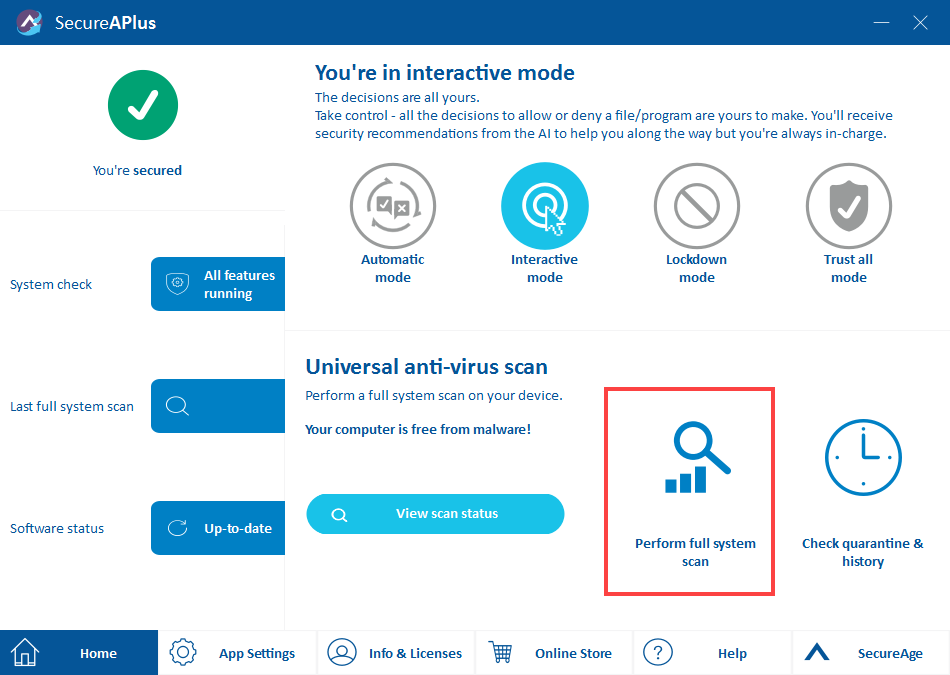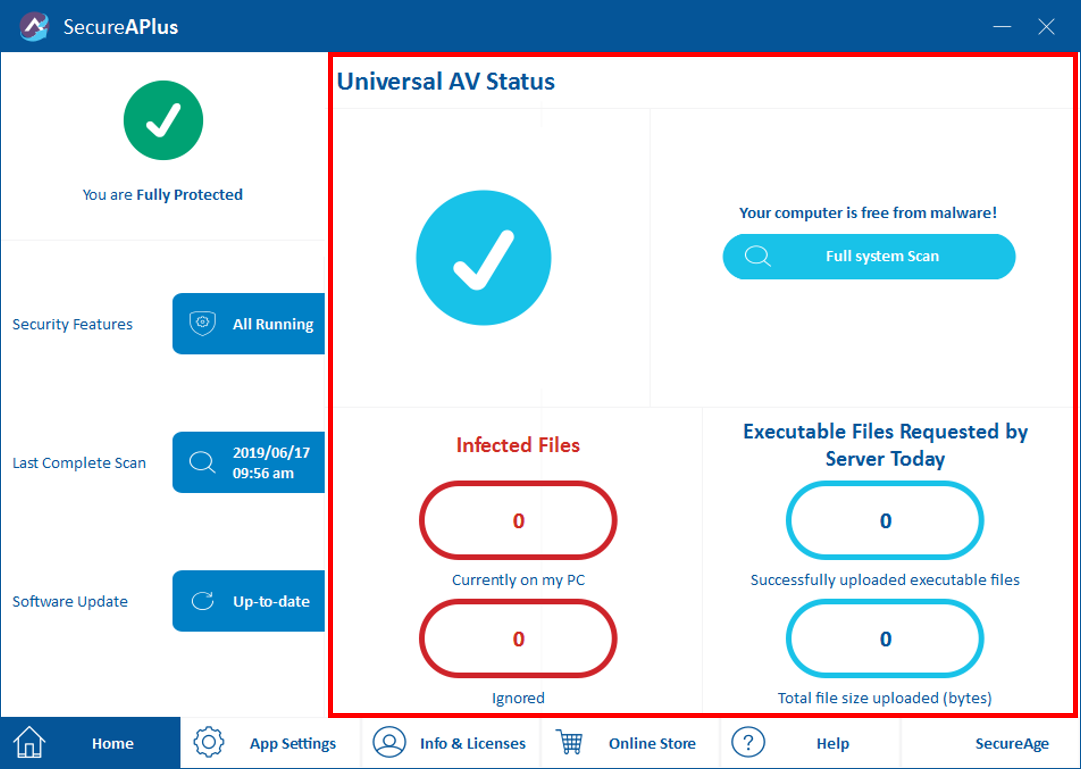Automatic Full System Scan vs On-Demand Full System Scan
Getting your entire computer protected in real-time is fast and easy with SecureAPlus. What’s more, with Universal AV your computer is protected by multiple anti-virus engines in real-time. After completing the initial full system scan, which is the only time our scanning takes a while to finish, it normally doesn’t take more than a minute to finish a full system scan.
Automatic Full System Scan
Full System Scans with Universal AV are so fast that it does it every time you boot up your computer without any noticeable difference to your startup time. In fact, you’ll only realize that we scanned your computer when we notify you (this feature can be disabled) whether your PC is clean or infected not too long after you log in to your PC.
Learn how to disable the Good News Prompt at Startup
Besides the full system scan upon startup, Universal AV also routinely scans your PC daily to ensure that you are being scanned by the latest virus definitions from our various anti-virus engines in the cloud.
On-Demand Full System Scan
Full system scans usually last no longer than a minute.
You can also manually start a full system scan any time by simply opening SecureAPlus and clicking on the Full System Scan icon. Just like the automated scans, this will have Universal AV’s multiple engines scan your PC with the latest virus definition.
Checking the Latest Scan Status
Instead of doing a manual full system scan, users can also instead opt to simply view the results of the most recent automated scan by clicking on the View UAV Status button on the SecureAPlus main window.
Excluding the Antivirus engine used by Universal AV
How to Disable the Daily Full System Scan
The regular full system scans can be disabled by turning off the Universal AV.
To stop the Full System scan, go to App Settings → Universal AV → Scan Settings and from there turn off Universal AV Full SYstem Scan. Do note that doing so will disable the Universal AV diagnosis from the Antivirus prompts and On-Demand Scanner.
Disabling Universal AV is one way to stop the initial full system scan if there is a need to temporarily disable Universal AV after a fresh install of SecureAPlus on your system.
Learn How to Disable Scanners in SecureAPlus
Support and feedback
Should you encounter any issues using SecureAPlus with any of the mentioned or missed requirements above, you can write to us at docs@secureage.com.
This page was last updated: December 02, 2025