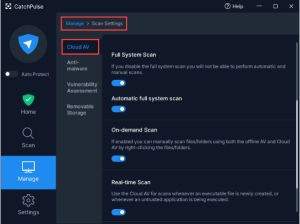Get to know the Cloud AV
Cloud AV allows CatchPulse to protect your computer with more than 10 commercial anti-virus engines at the same time.
Getting the Highest Detection Rates Possible
The primary advantage of having multiple anti-virus engines to protect your computer at all times is to ensure that your files are checked against potentially the most comprehensive digital threat library available.
No single library can detect all the viruses and malware on time, especially against the 200,000-300,000 threats created daily. Even the best single anti-virus maker can take up to 4 weeks to start detecting a harmful virus. So it makes sense to make use of more than one anti-virus to protect your computer from as many of them as possible. While normally impractical (huge process drain of 2 or more installed) or outright impossible (conflict between anti-virus engines), CatchPulse protects your computer with more than 10 anti-virus engines in real-time by leveraging the power of the cloud with Cloud AV.
24/7 Real-Time Scanning in the Cloud
While a service like VirusTotal can have more engines scanning a single file at a time, CatchPulse allows you to continually scan your whole system with Cloud AV. This means that all files are automatically compared against Cloud AV's samples in the cloud as soon as they get into your system and without the need to manually look into and upload a file for scanning.
Since our engines live in the cloud your PC continues to be protected even when your computer is off. If an update from any of Cloud AV's cloud engines concluded that any of your recent files are a threat, you will be instantly notified via email* or on your next boot up. This allows you to immediately respond to a threat or for Application Allowlisting to block it if it tries to run.
Learn More About Real-Time Scanning Settings
Note: Email Notifications are only enabled for users with a Standard or Pro license. For more information on Standard and Pro click here.
Support and feedback
Should you encounter any issues using CatchPulse with any of the mentioned or missed requirements above, you can write to us a docs@secureage.com.
This page was last updated: May 15, 2024