Edit a CatchPulse Global Allowlist
Note: This section applies to users who have a valid CatchPulse Pro license
To edit a CatchPulse Global Allowlist
-
On the main navigation bar, go to .
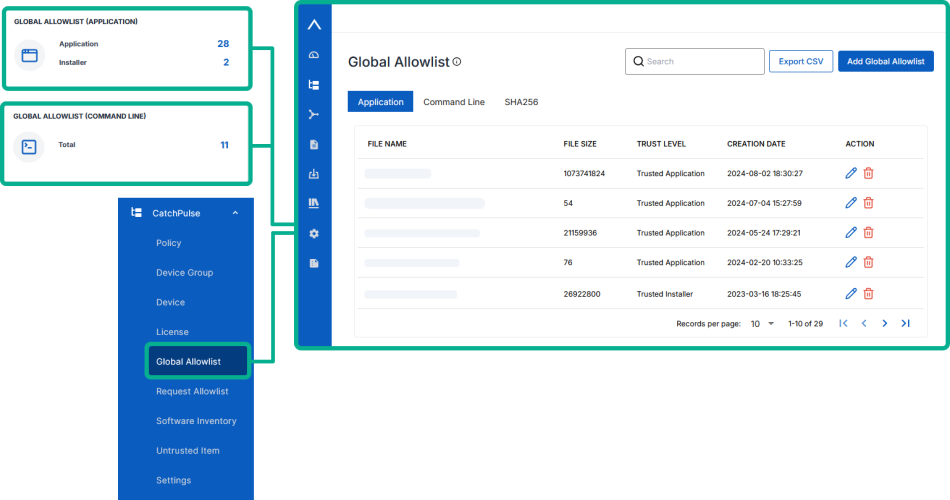
-
Choose a CatchPulse Global Allowlist from the Application, Command Line, or SHA256 tab, and do one of the following:
-
Click on the corresponding
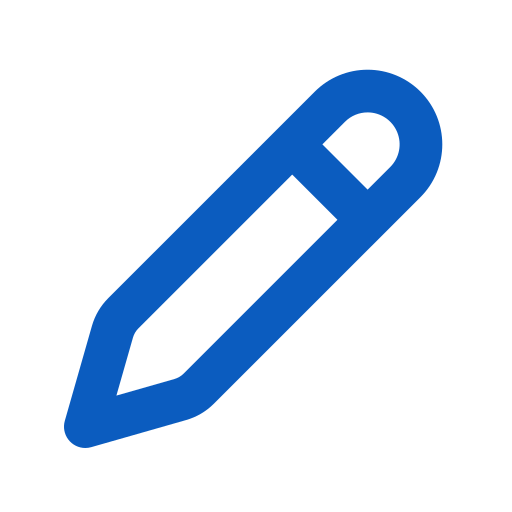 icon on the right.
icon on the right. -
While viewing the Global Allowlist details from the information pane on the right, select Edit.
-
-
When prompted, make changes to the Global Allowlist.
-
Select Save.
The notification panel at the bottom of the page, indicates the selected Global Allowlist file was edited.
More information
Support and feedback
Should you encounter any issues using the SecureAge Central with any of the mentioned or missed requirements above, you can always write to us a docs@secureage.com.
This page was last updated: December 09, 2024
