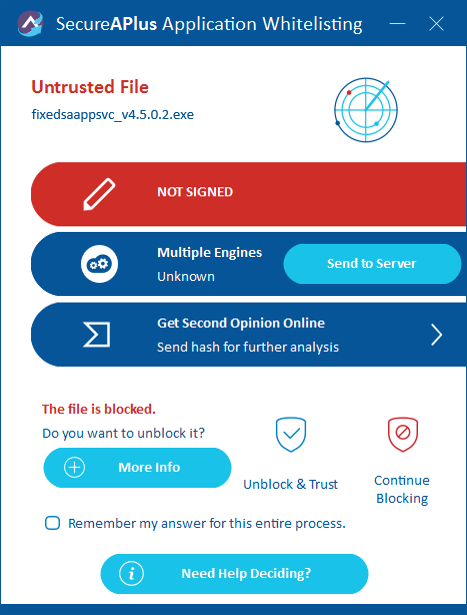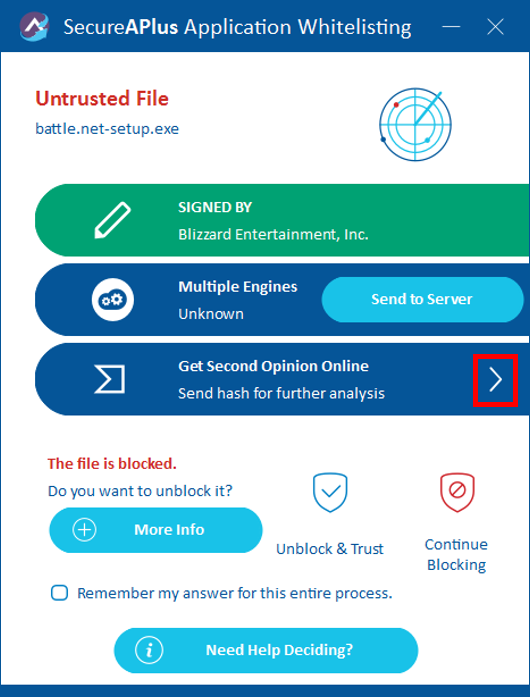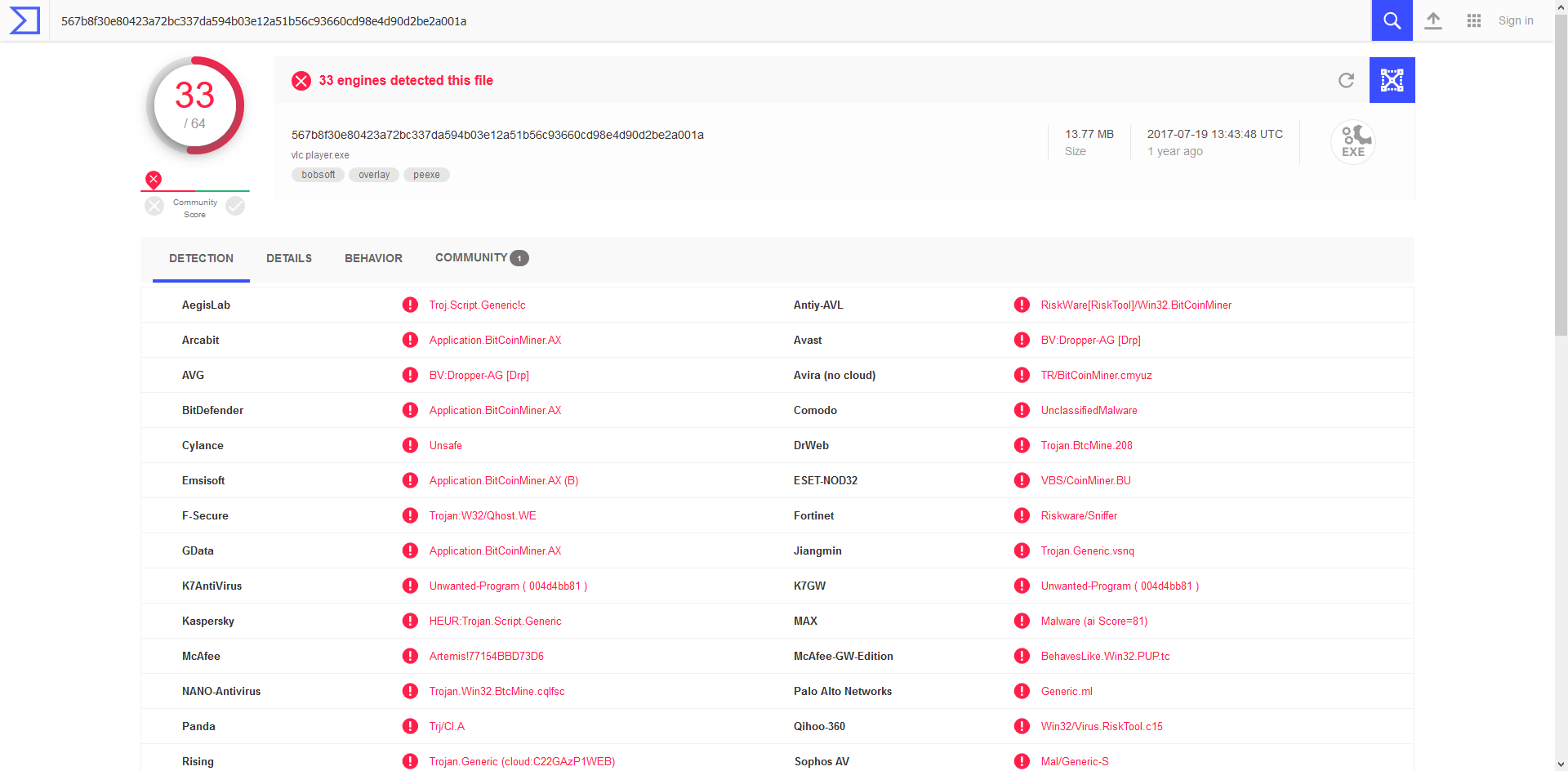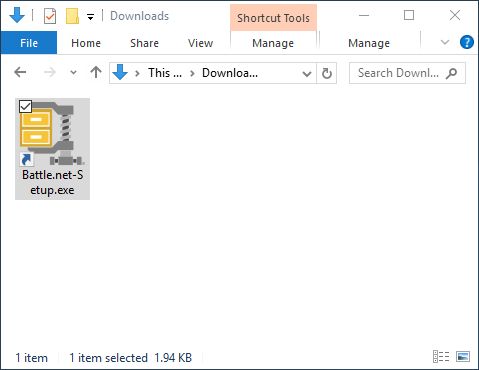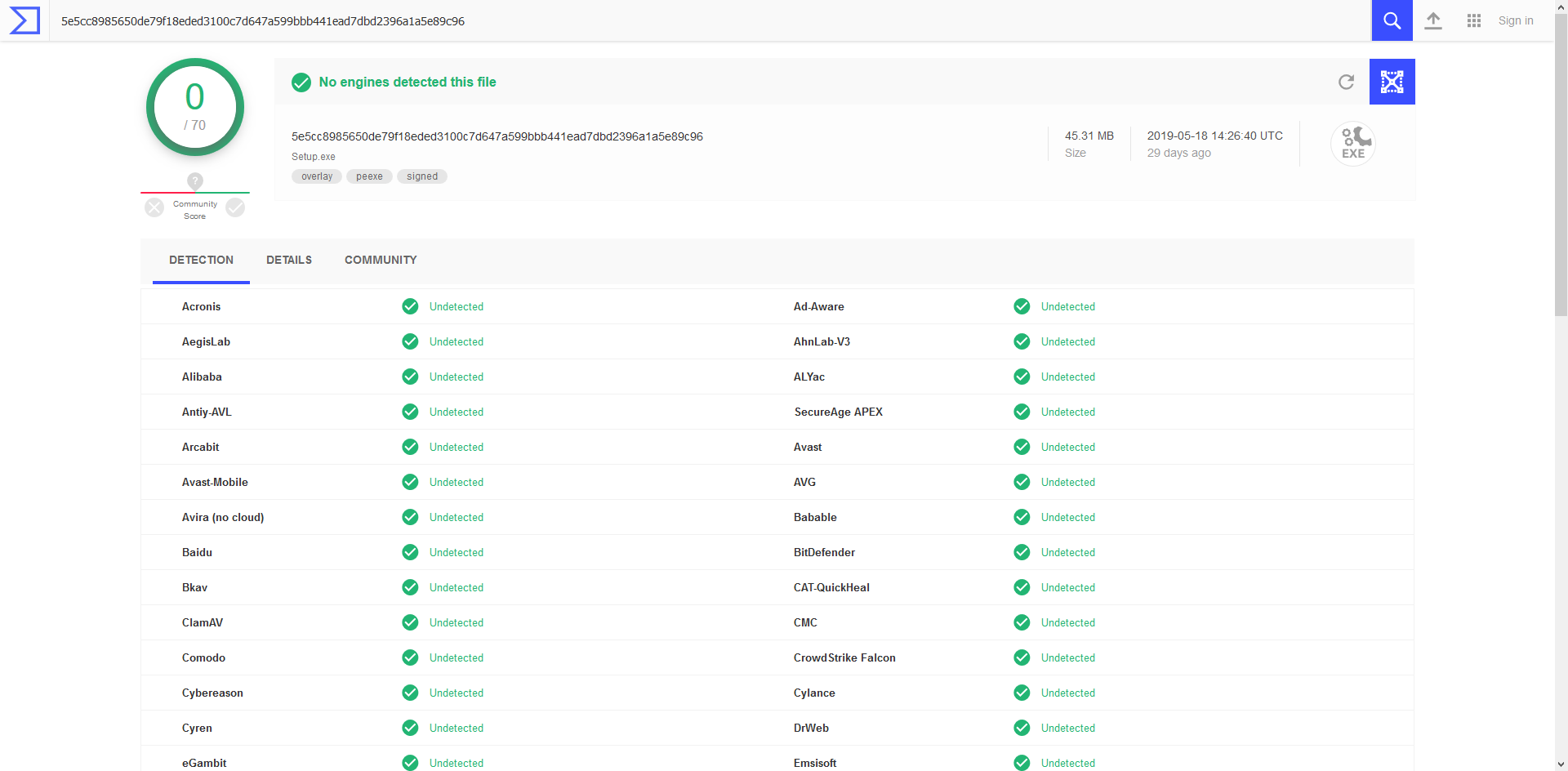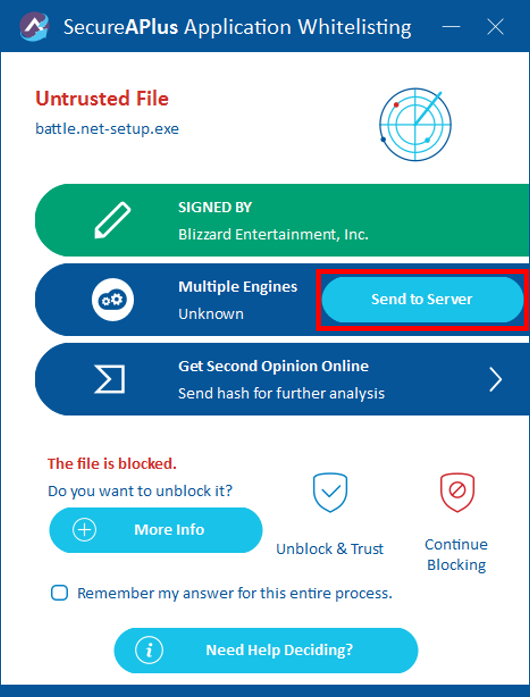About SecureAPlus Application Whitelisting
Application Whitelisting is a powerful SecureAPlus feature that ensures users get 100% protection by putting them in control all the time.
What does application whitelisting do?
Simply put, it prevents any untrusted application from running freely on your computer. An Application Whitelist is created during the Initial Full System Scan that allows apps you already trust to run on your PC.
This Whitelist will continue to grow according to your preferences and will grow as you continue to trust new files. Every time a new untrusted file tries to launch for the first time, you will be prompted to trust or block it.
Application Whitelisting is especially effective against files that launch in the background, which is what most harmful files do. For example, if SecureAPlus prompts you for a file that you didn’t launch, this can already clue you in that it may potentially be harmful.
Learn more about Application Whitelisting
How does this mean 100% protection?
Application Whitelisting will always block any untrusted file when it tries to launch.
This means that even if a threat manages to get past the detection of your chosen offline Anti-Virus or even Universal AV, so long as you haven’t trusted the file, it will not run till you trust it.
This means that ultimately the decision goes back to the user but rest assured that before that decision is made, the computer is 100% protected.
Learn more about Trusting Behavior with Application Whitelisting
How is this different from other security/ windows prompts?
SecureAPlus takes most (if not all) of the guesswork out of the decision-making process. We empower you with the best information available in trusting or blocking a file. Prompts by SecureAPlus Application Whitelisting include a diagnosis of the file provided by Universal AV.
So if a threat is detected by Universal AV’s 8 engines, you will know that it is potentially harmful. Do note that when a threat is only detected by a single source, it is very likely that this is a false positive.
Should Universal AV conclude the file to be unknown, SecureAPlus can also get a 2nd opinion from more antivirus engines. It is better than normal security prompts as the information you are given is always taken from multiple established sources and it does so automatically in real-time.
Getting a second opinion scan online should give users a better idea of whether to trust or block a file (see what a known sample looks like below).
Users can easily find and upload the file being currently blocked by simply clicking on the file name at the prompt. This will open a Windows Explorer window with the blocked file selected. This can then be easily dragged and dropped to the Second Opinion Scanner for analysis.
When still in doubt, users are free to postpone the decision to give time for more information to be available before trusting a file. SecureAPlus will continue to investigate unknown files in the cloud and users can choose to directly send the sample to the second opinion scanners should the results still be unknown (see above). We would recommend you to send the unknown file to Universal AV server by clicking on Send to Server (see below).
Learn how to get a 2nd opinion on the diagnosis
Support and feedback
Should you encounter any issues using SecureAPlus with any of the mentioned or missed requirements above, you can write to us at docs@secureage.com.
This page was last updated: December 02, 2025