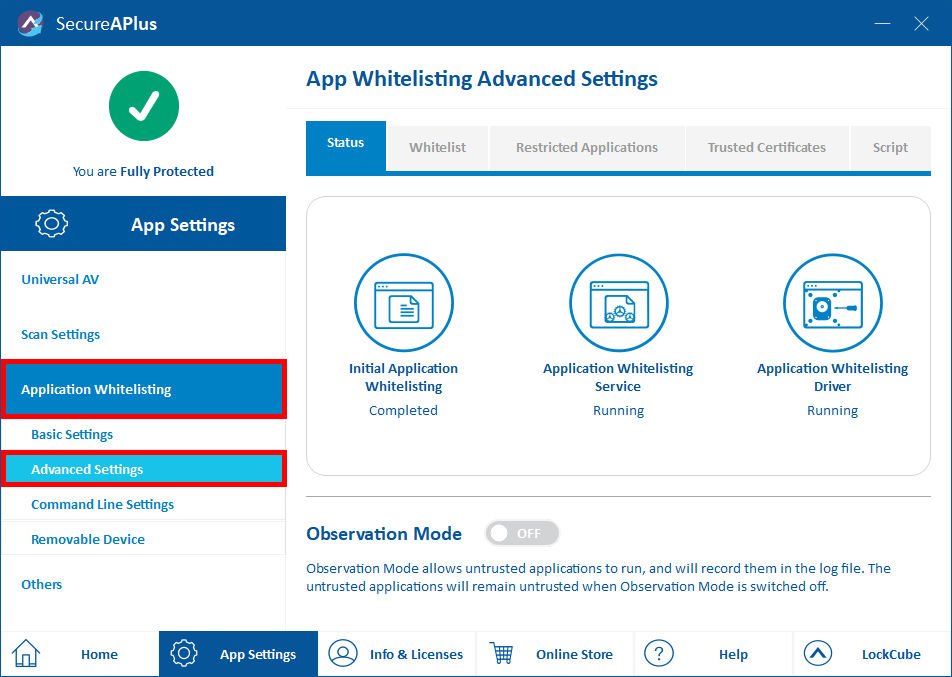Access Advanced Settings for Application Whitelisting
To go to Application Whitelisting Advanced Settings
To find out more about each tab, you can click on the respective links
-
Whitelist
Support and feedback
Should you encounter any issues using SecureAPlus with any of the mentioned or missed requirements above, you can write to us at docs@secureage.com.
This page was last updated: December 02, 2025